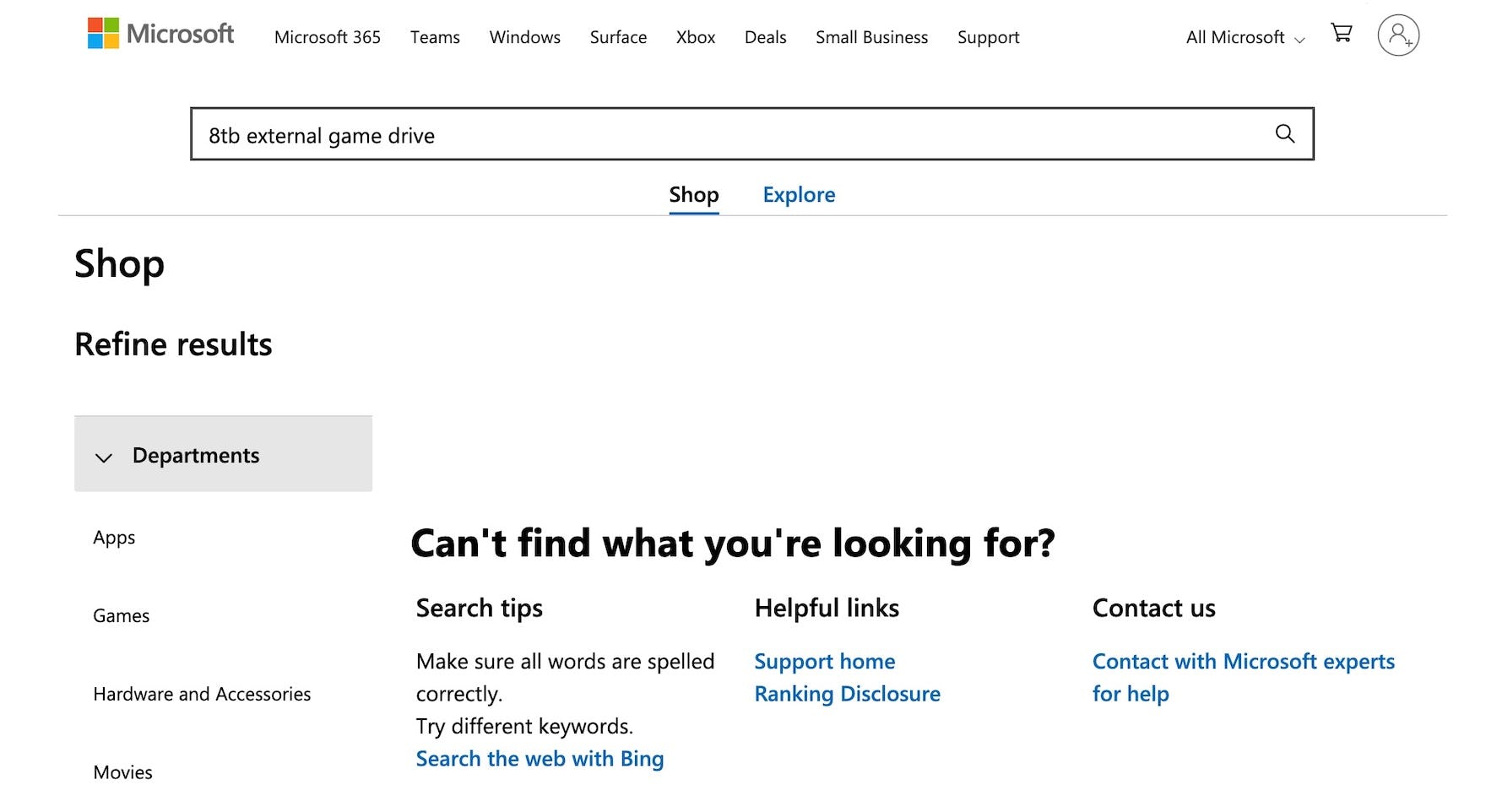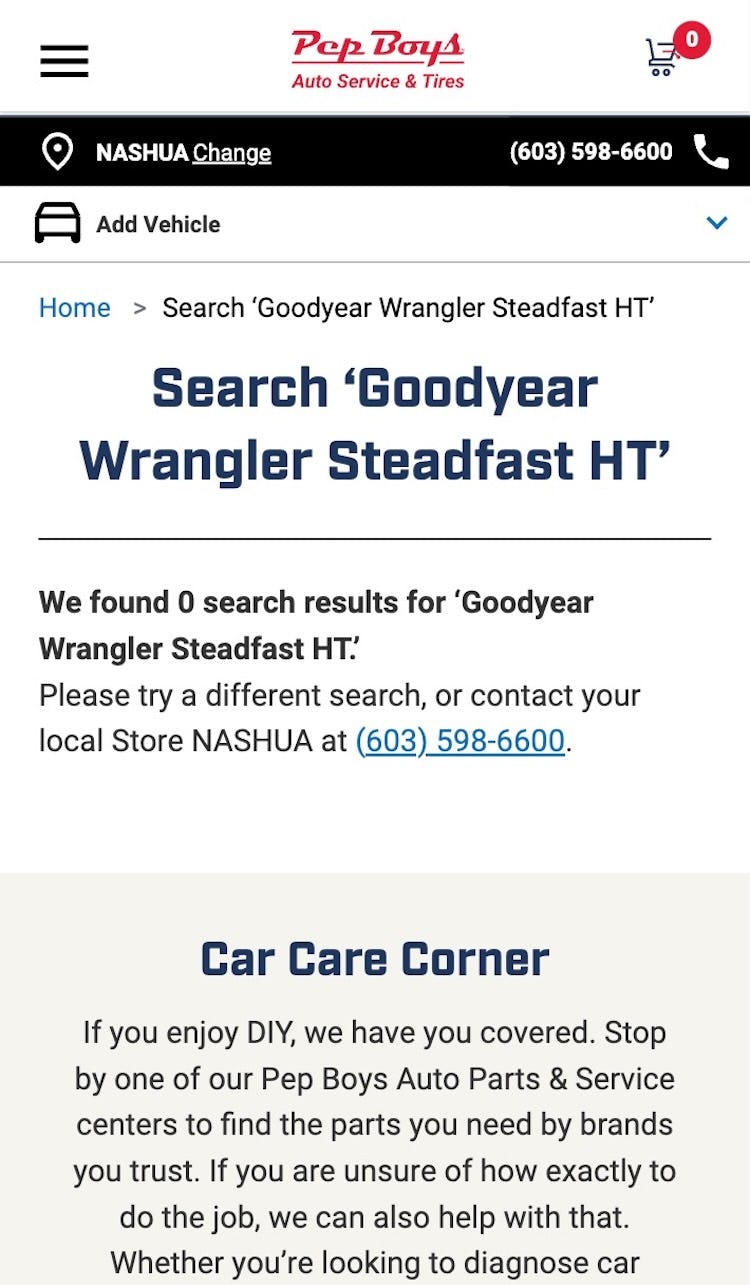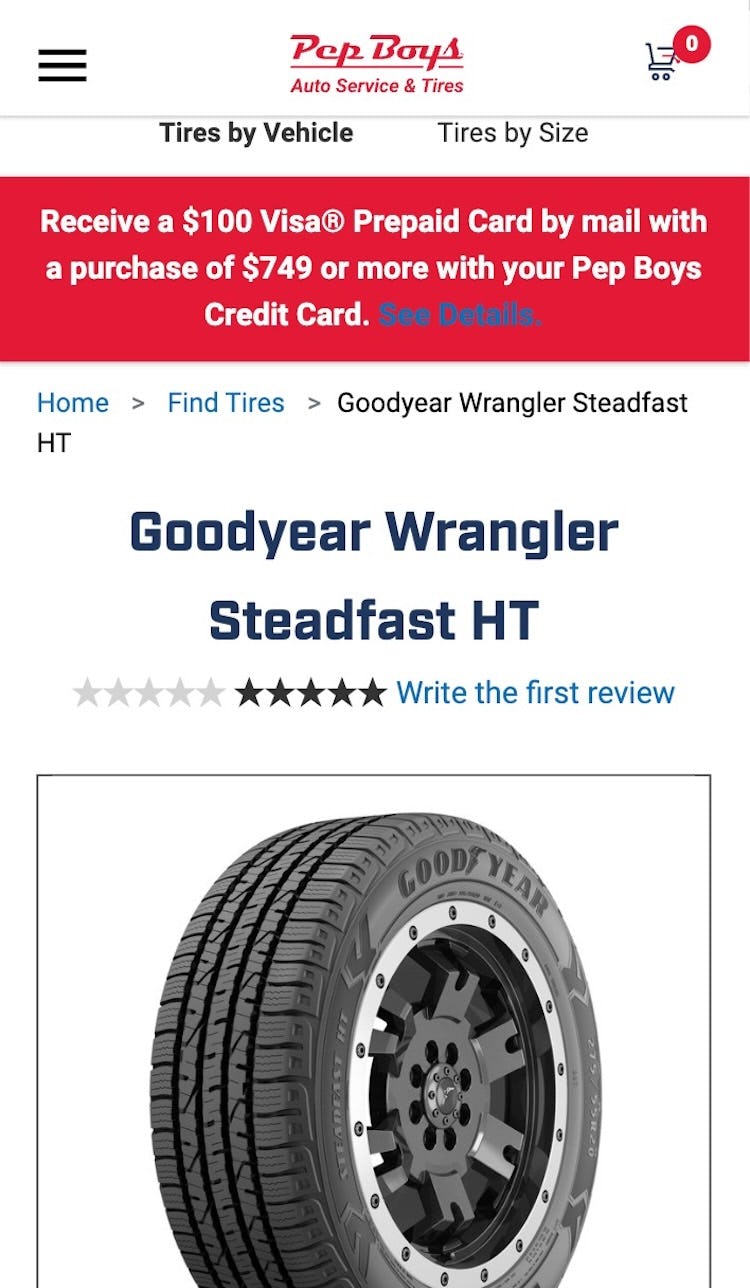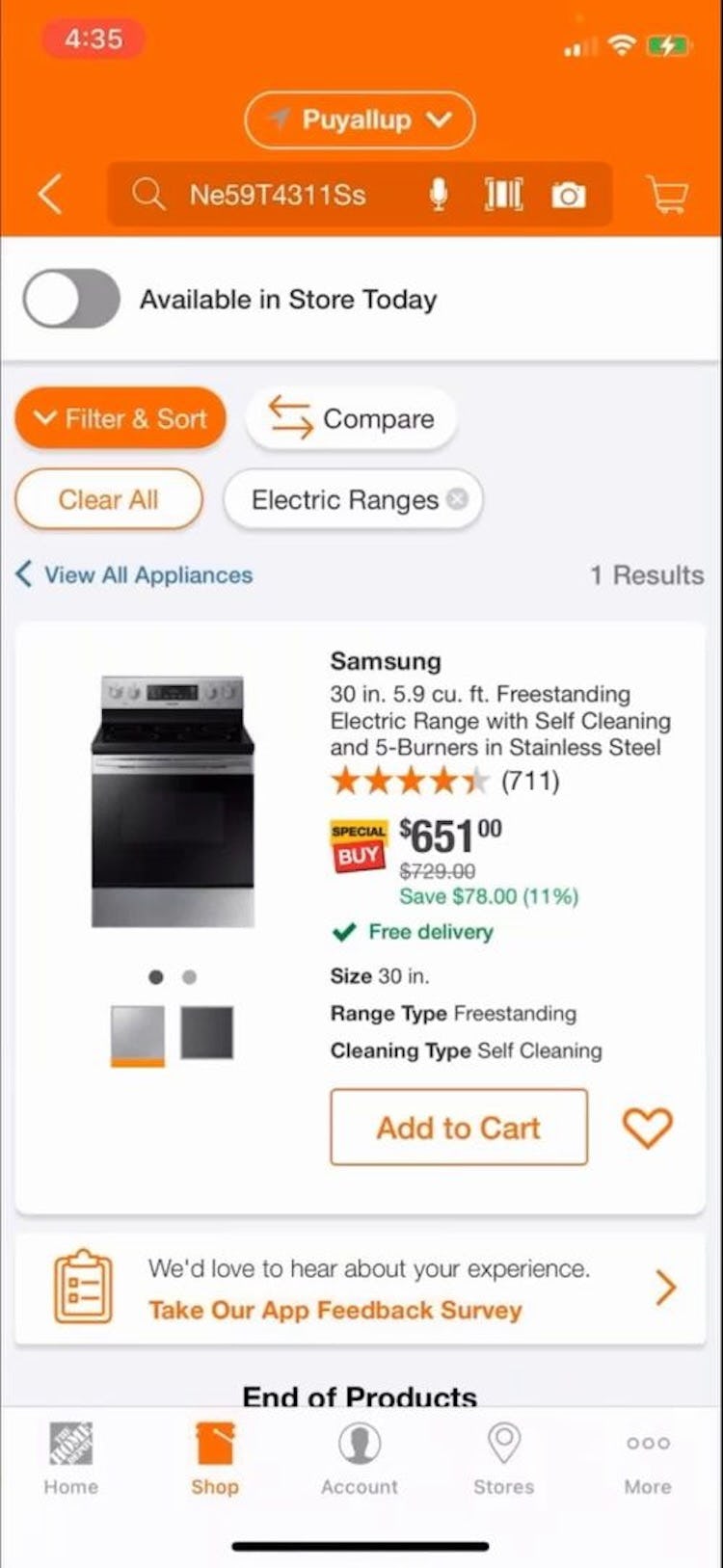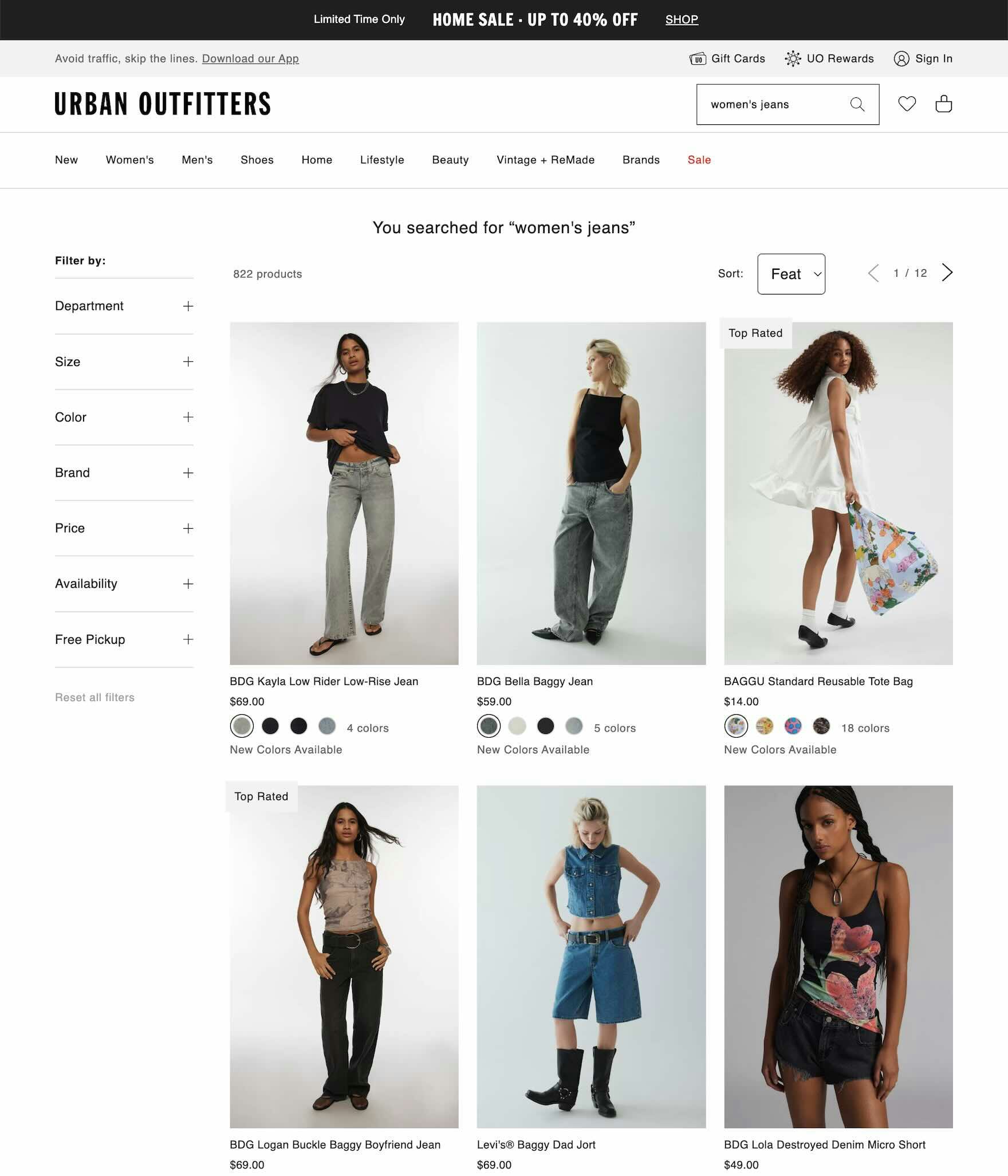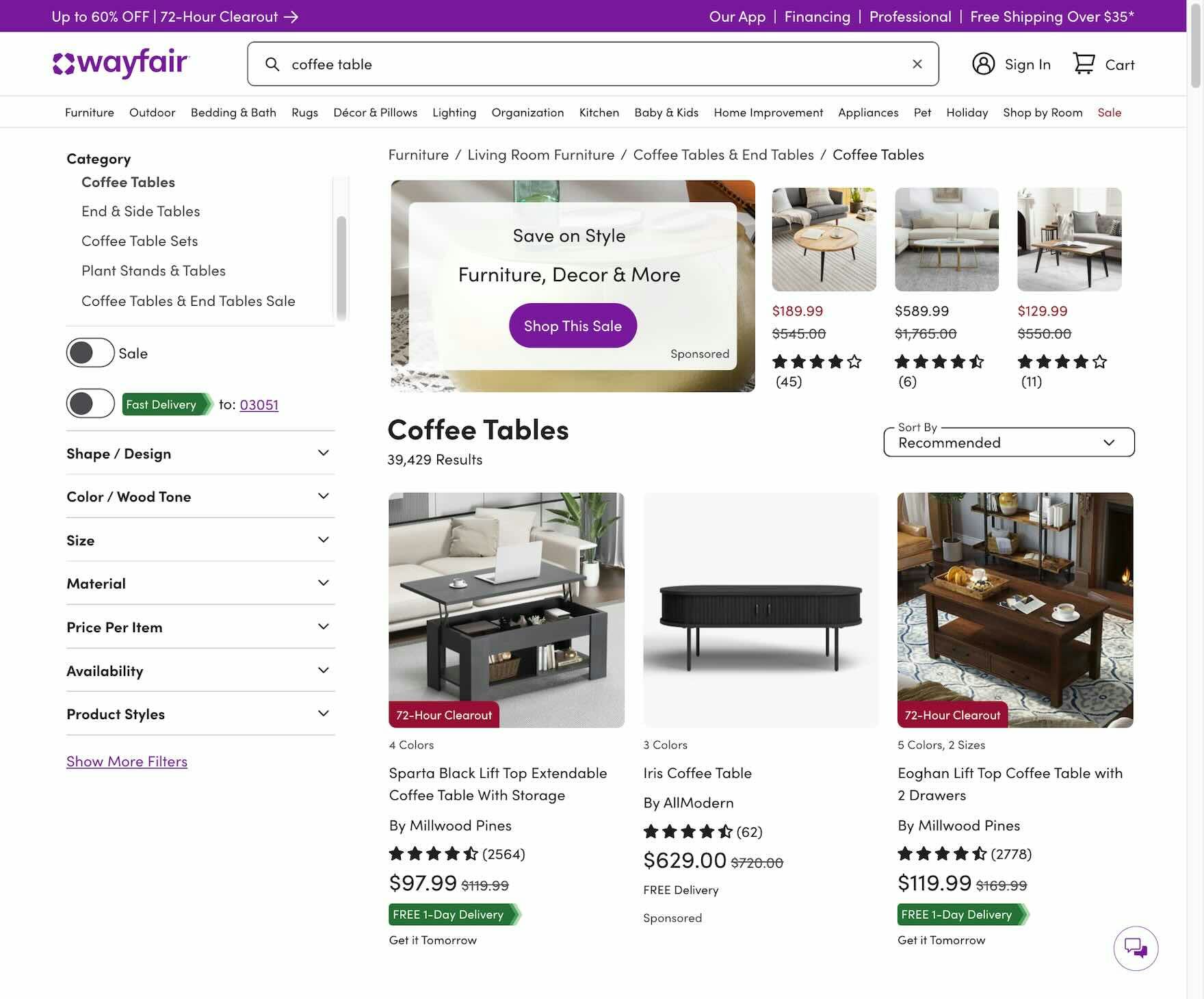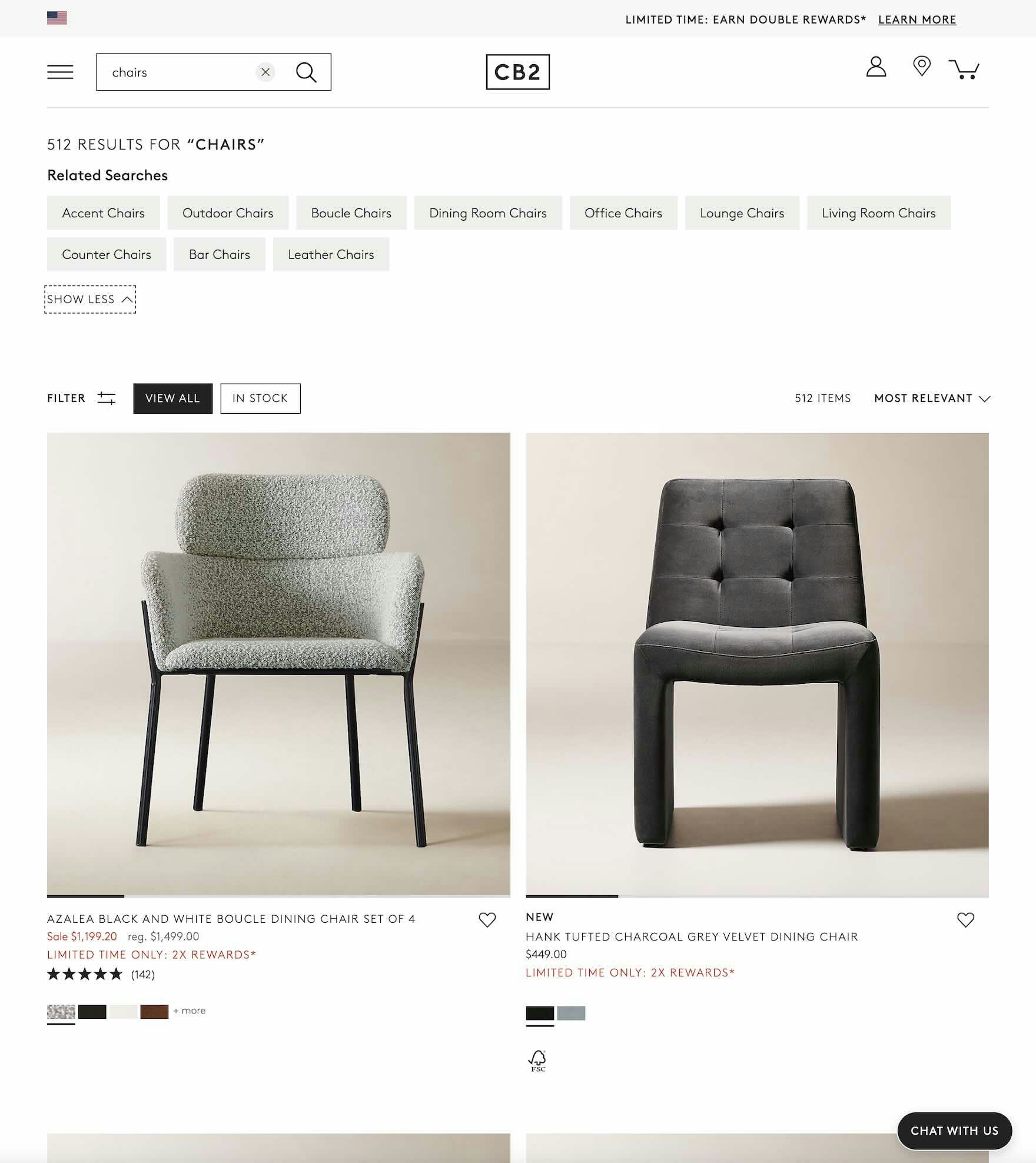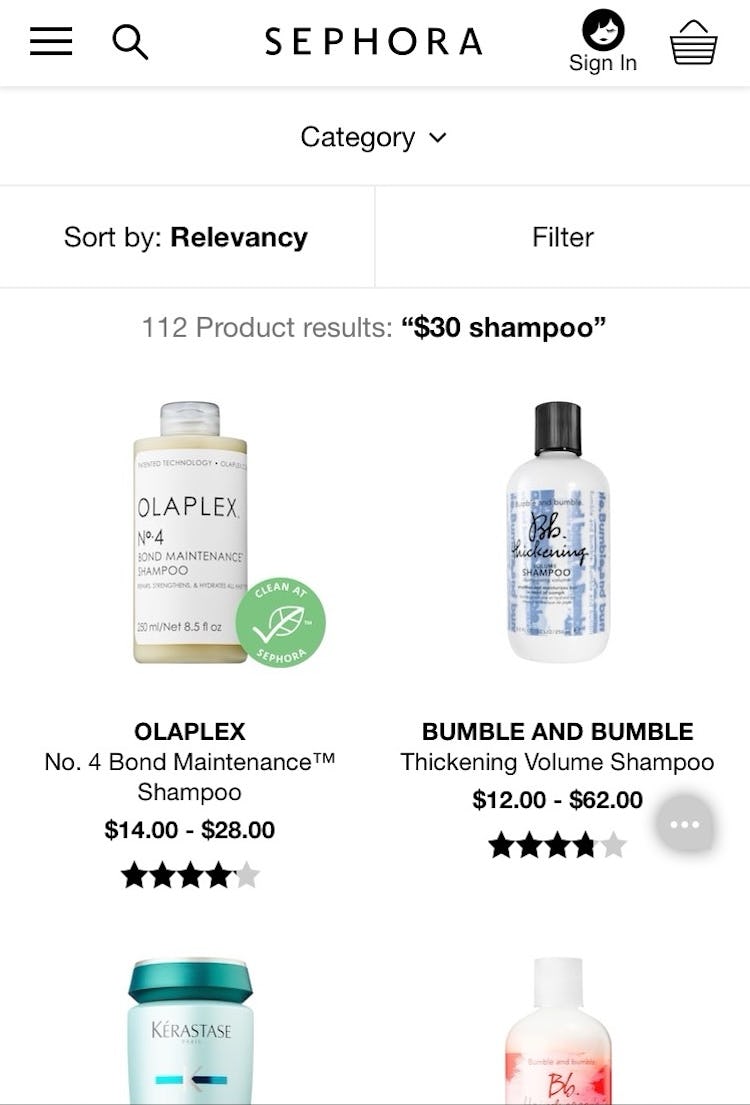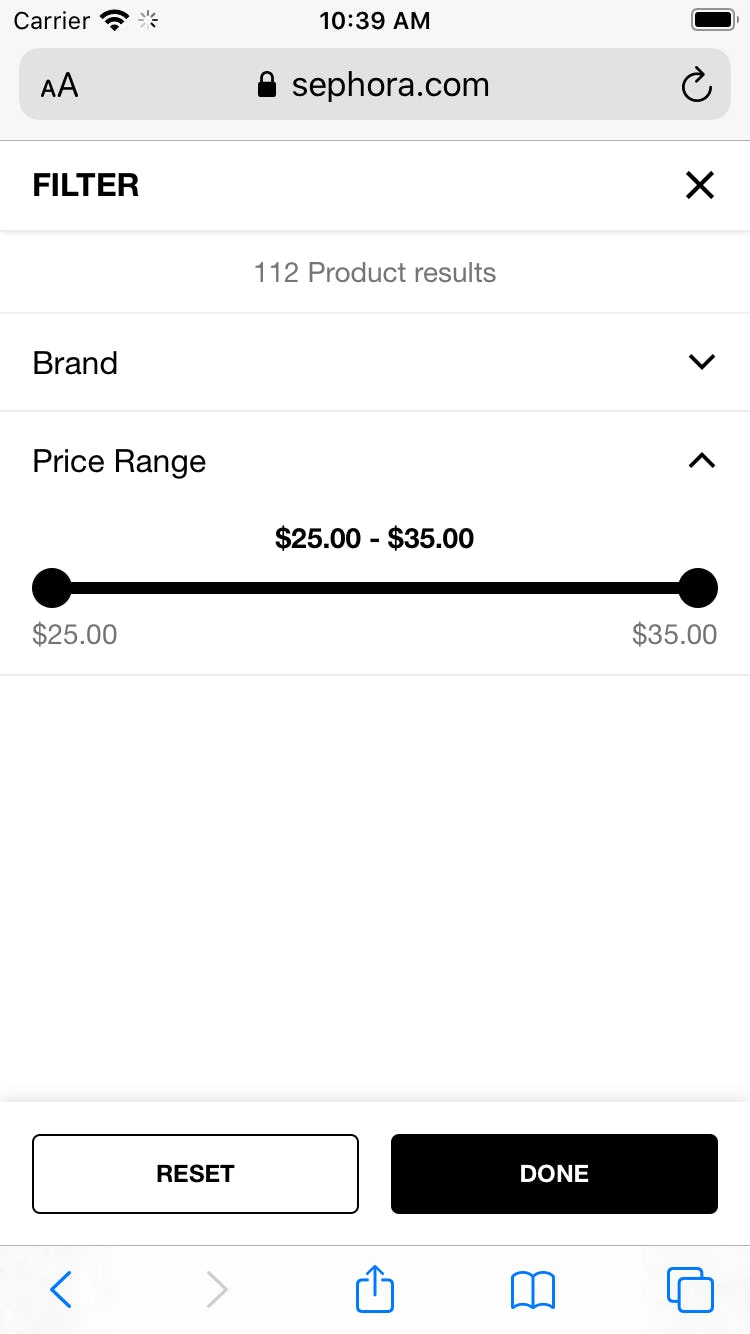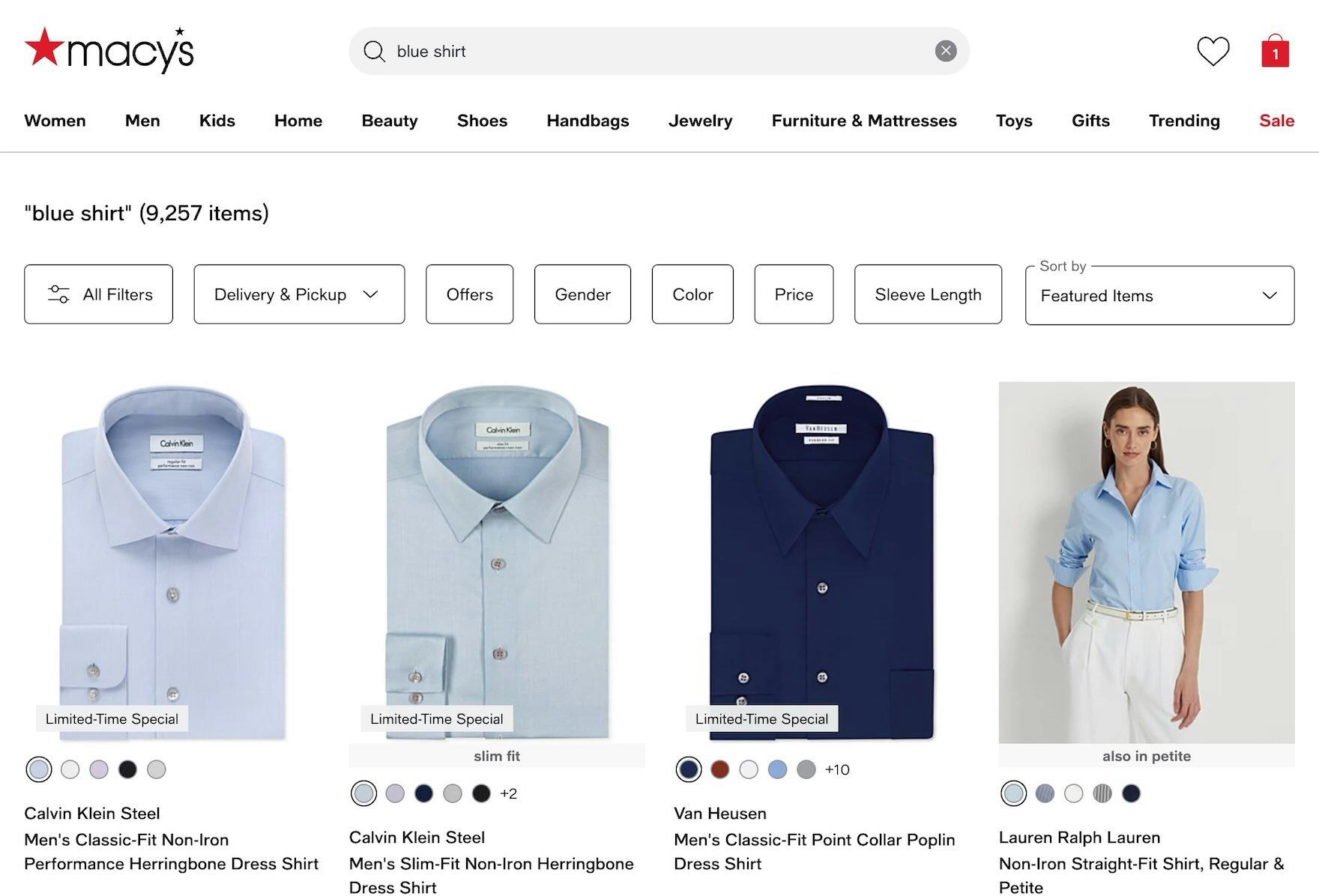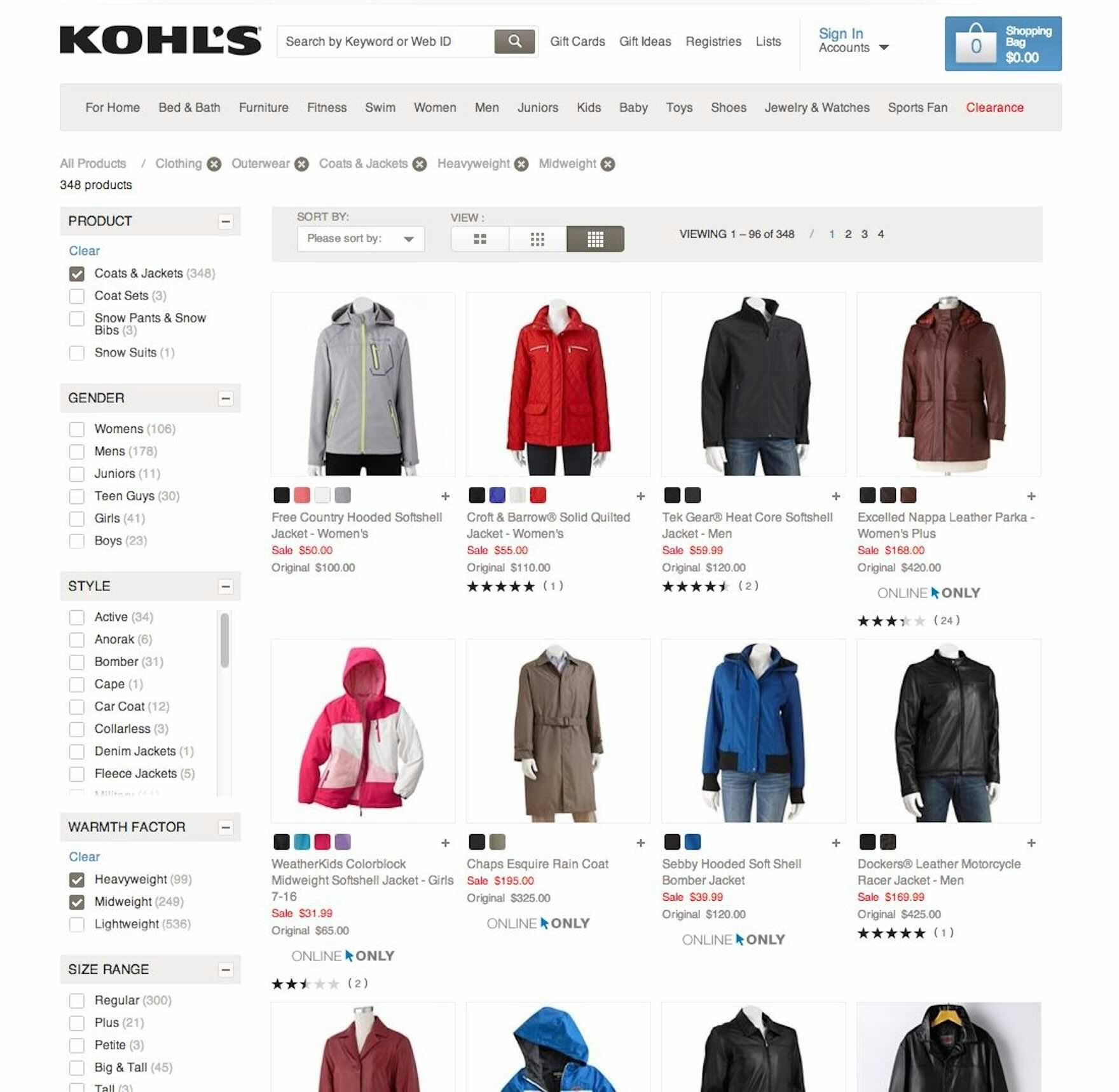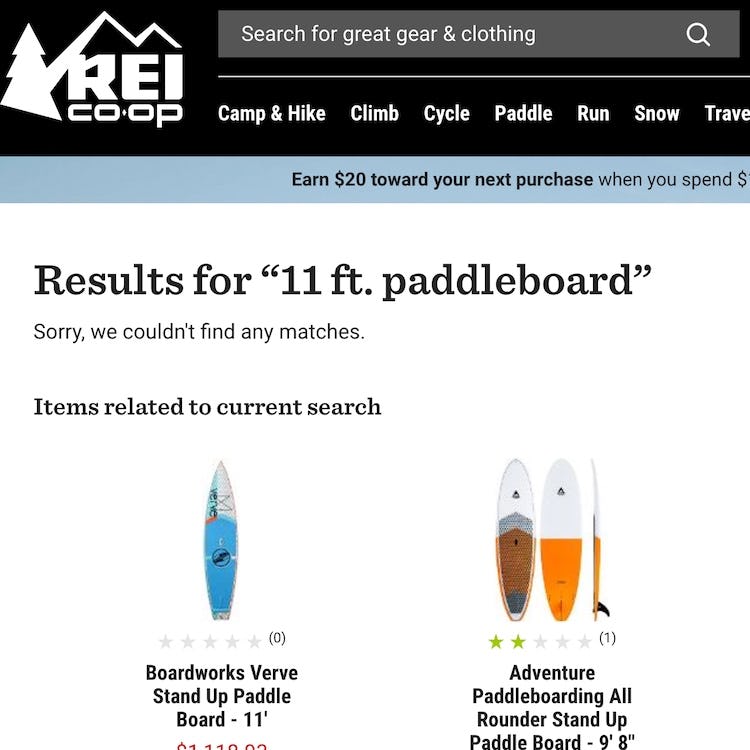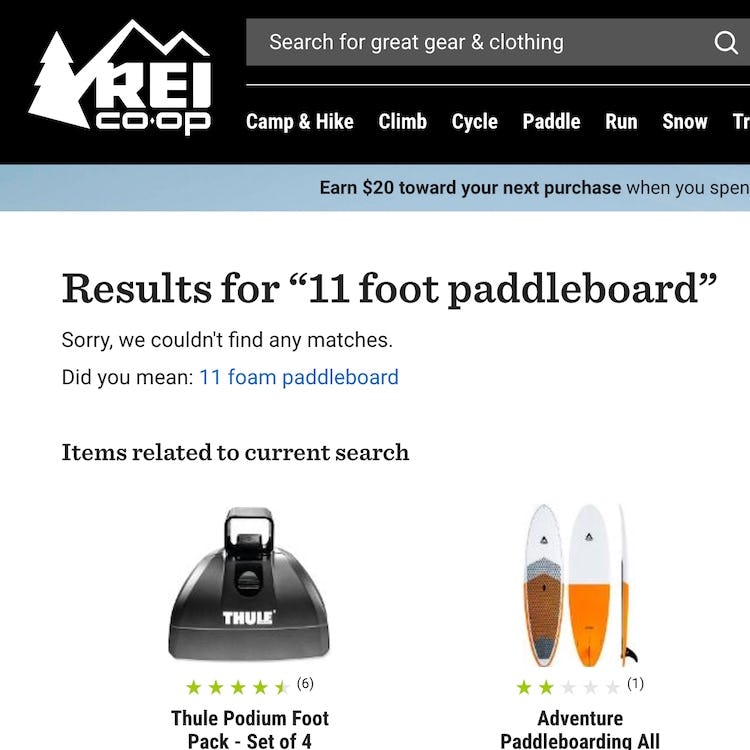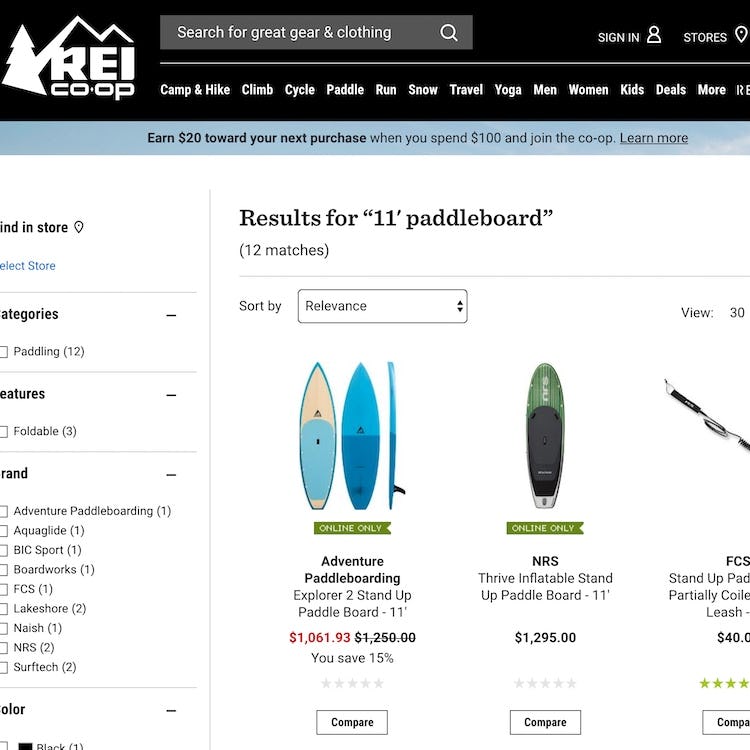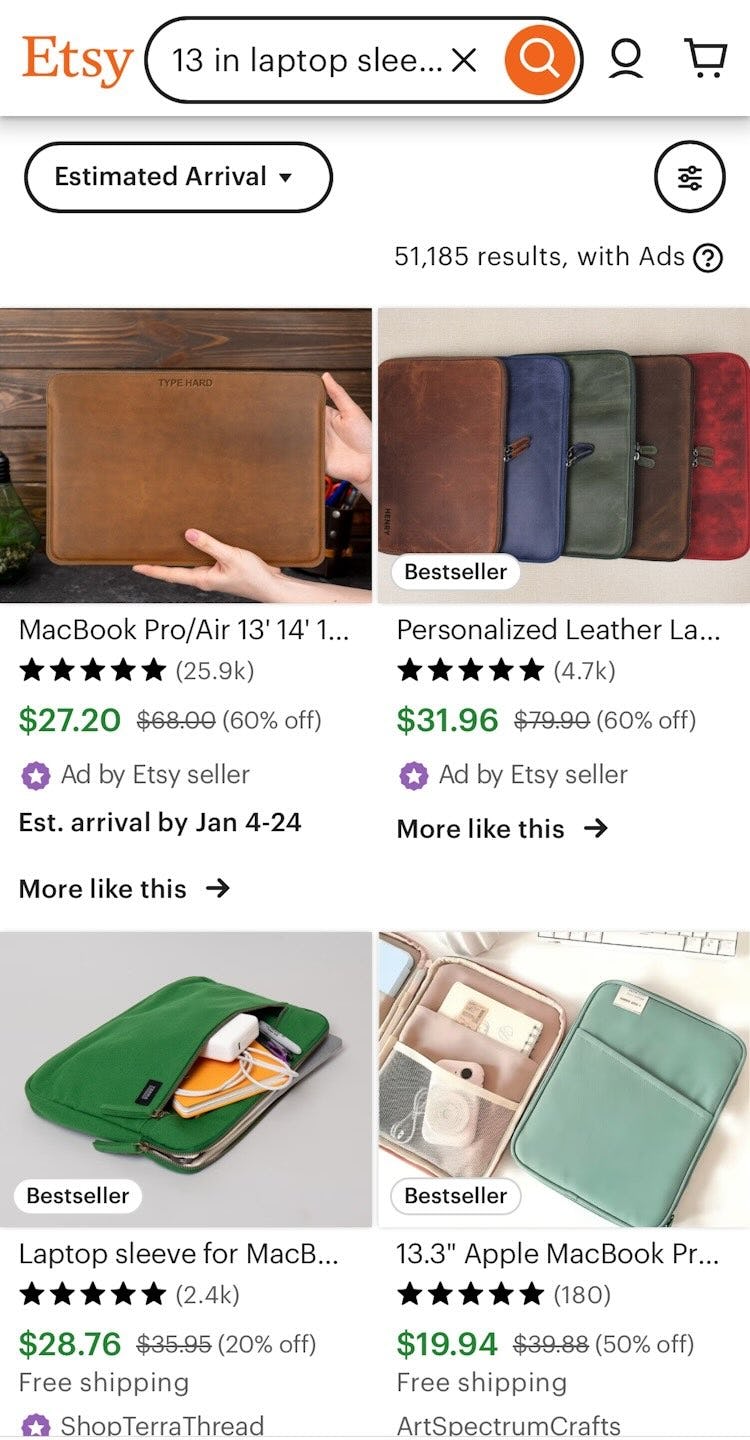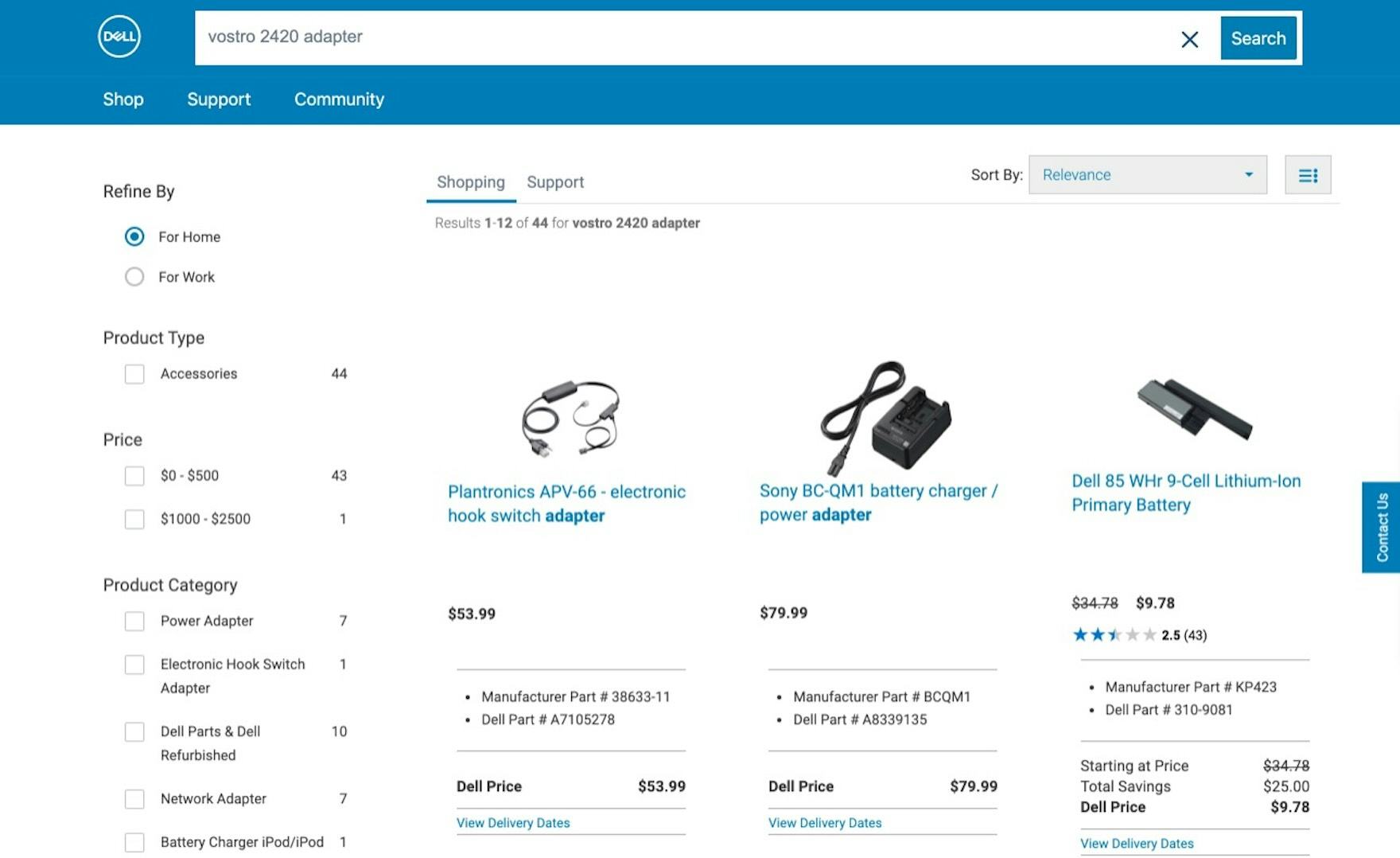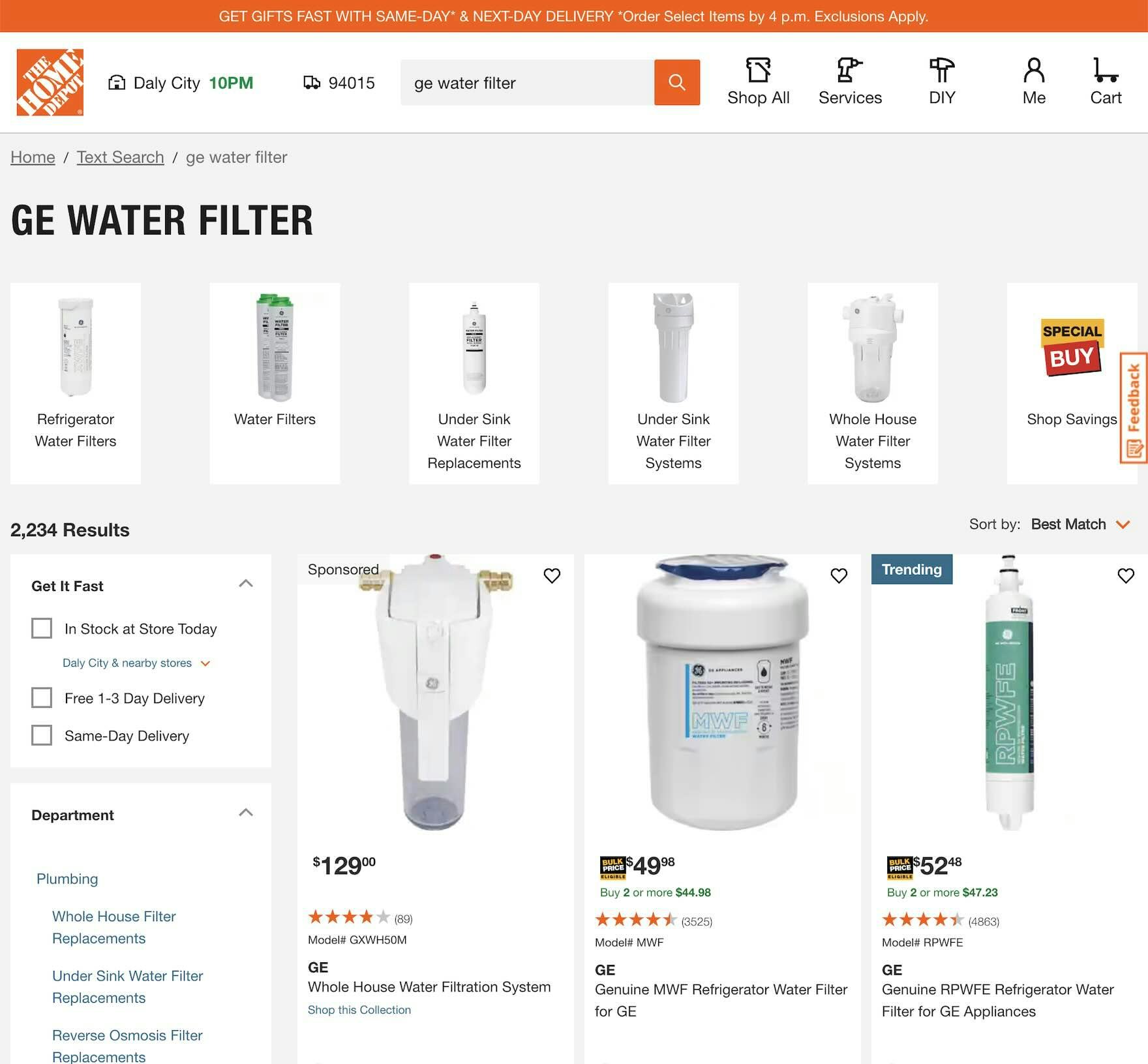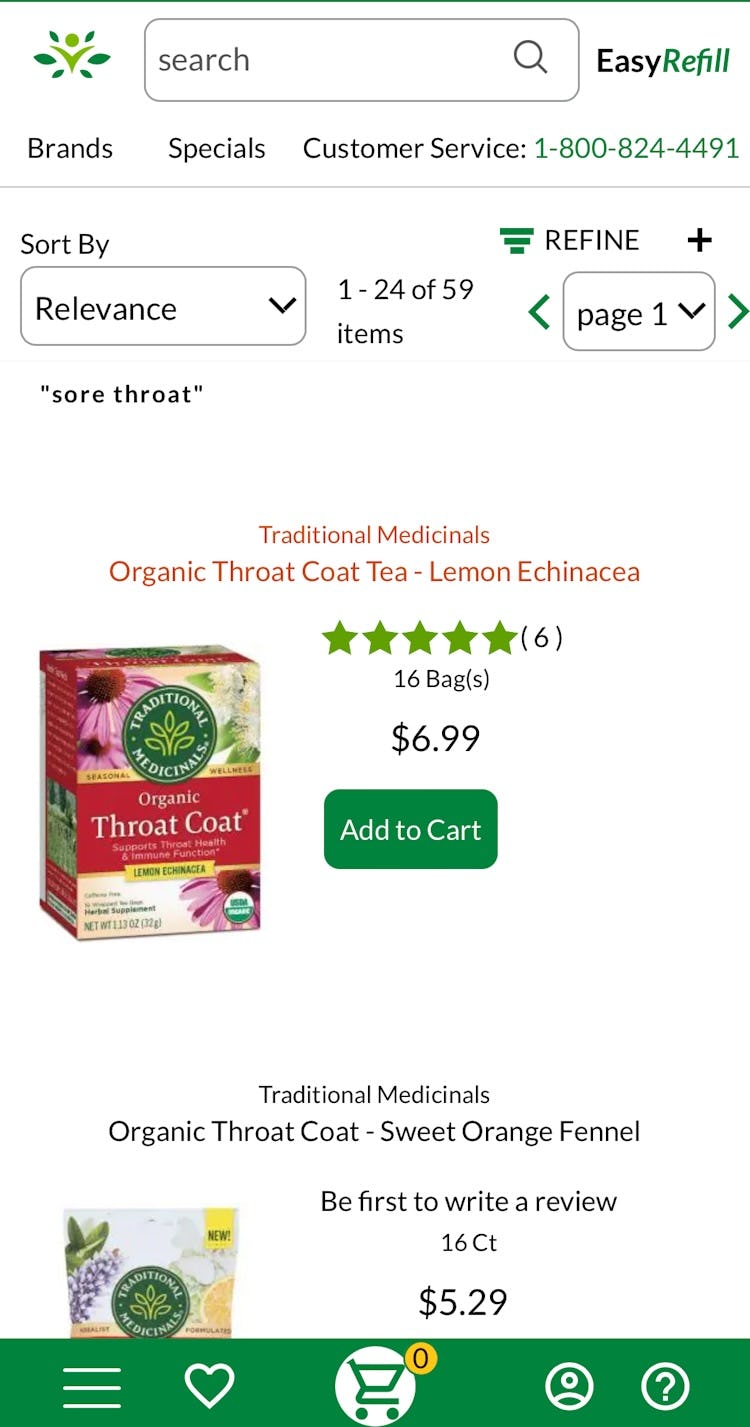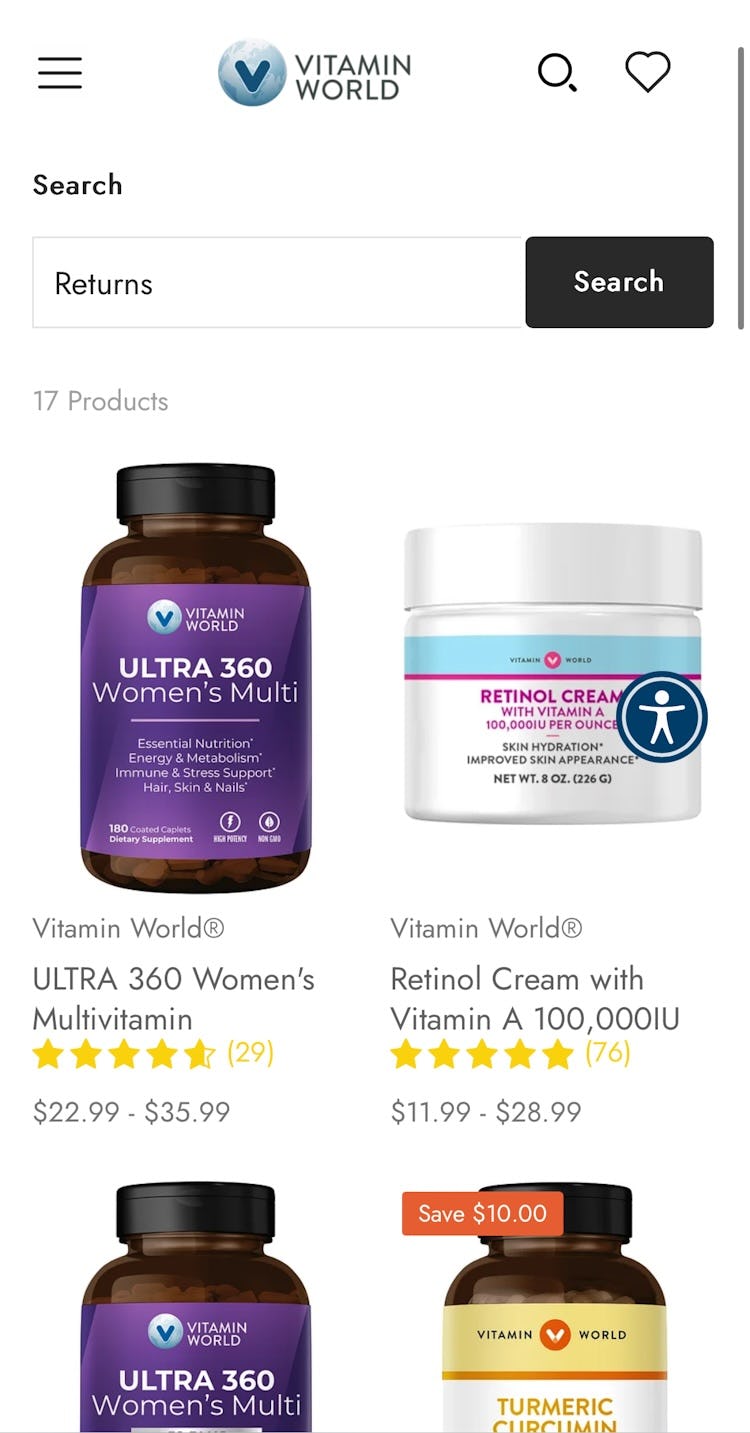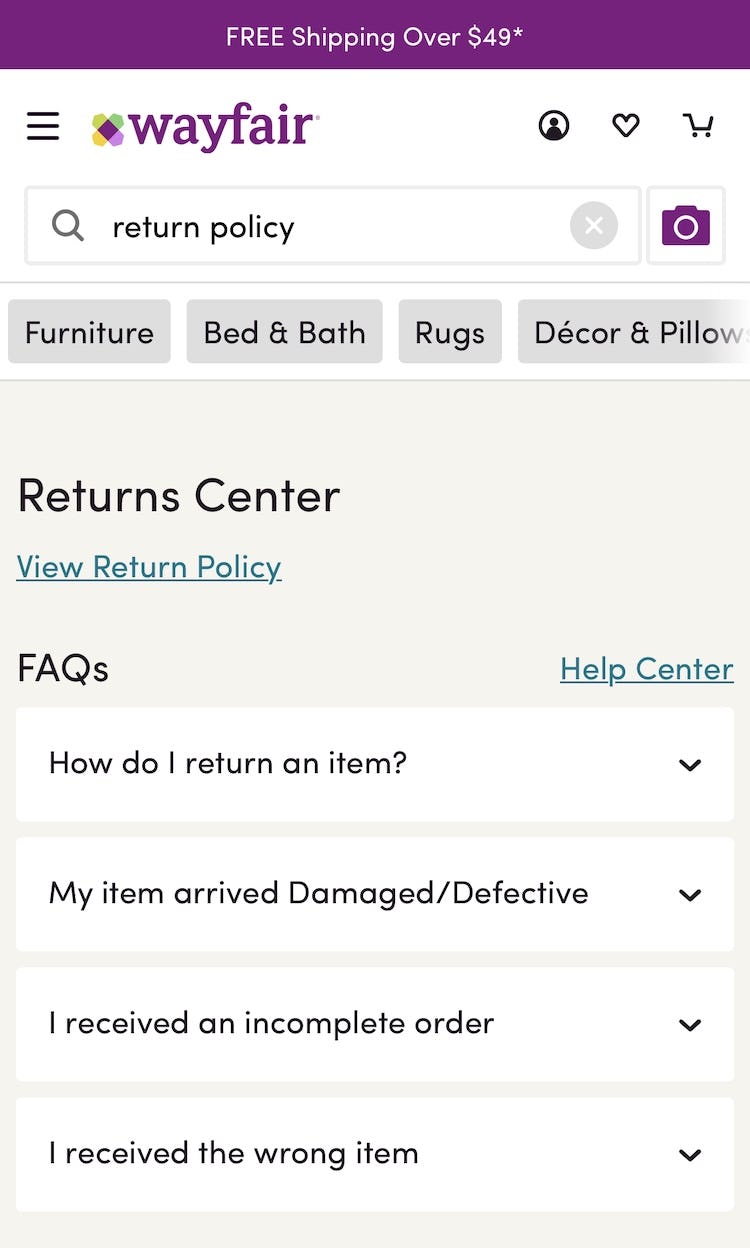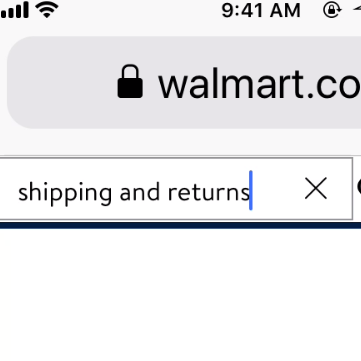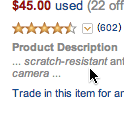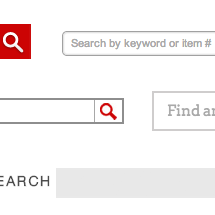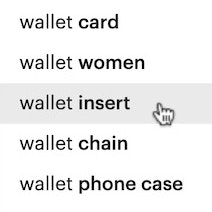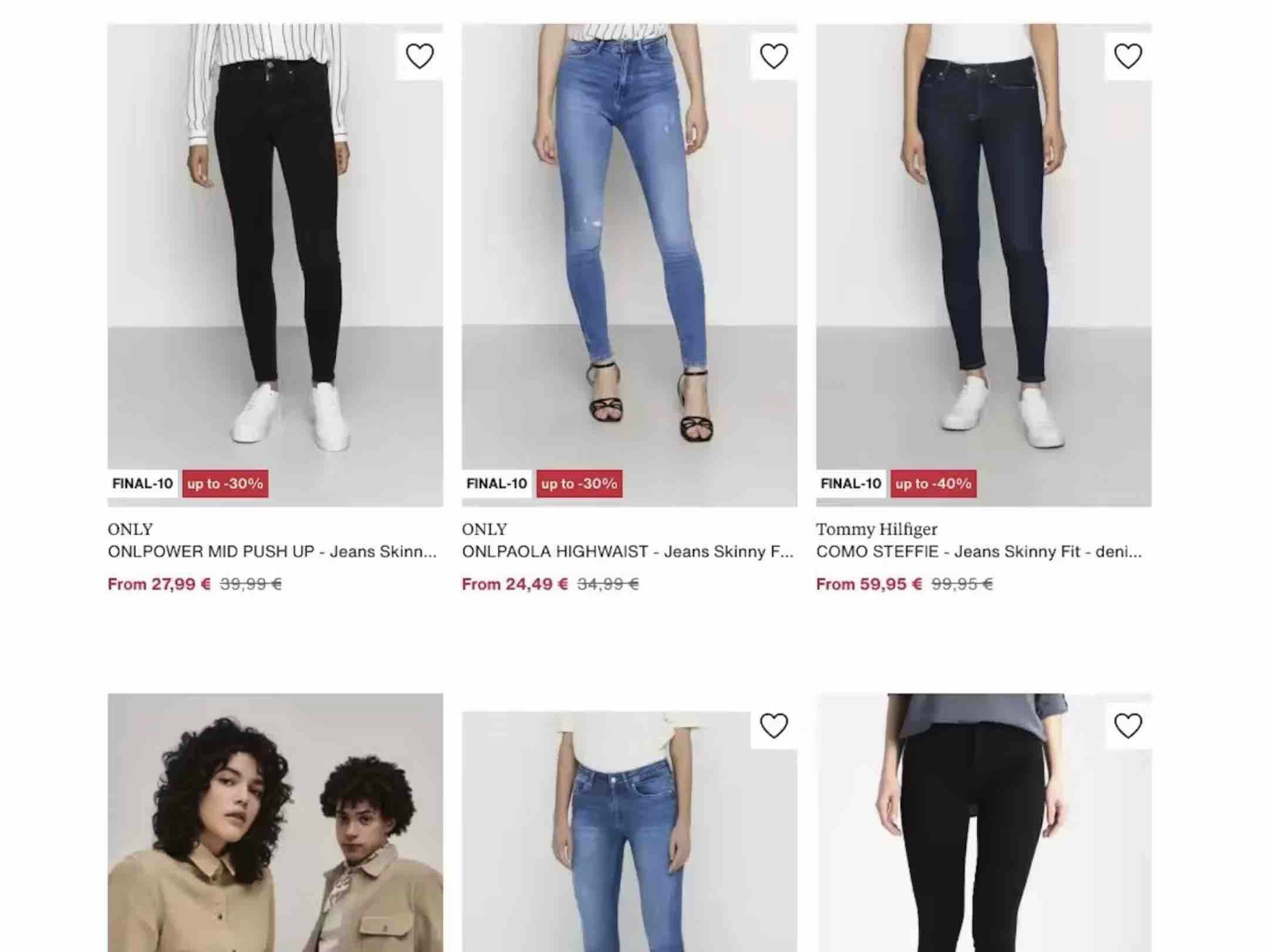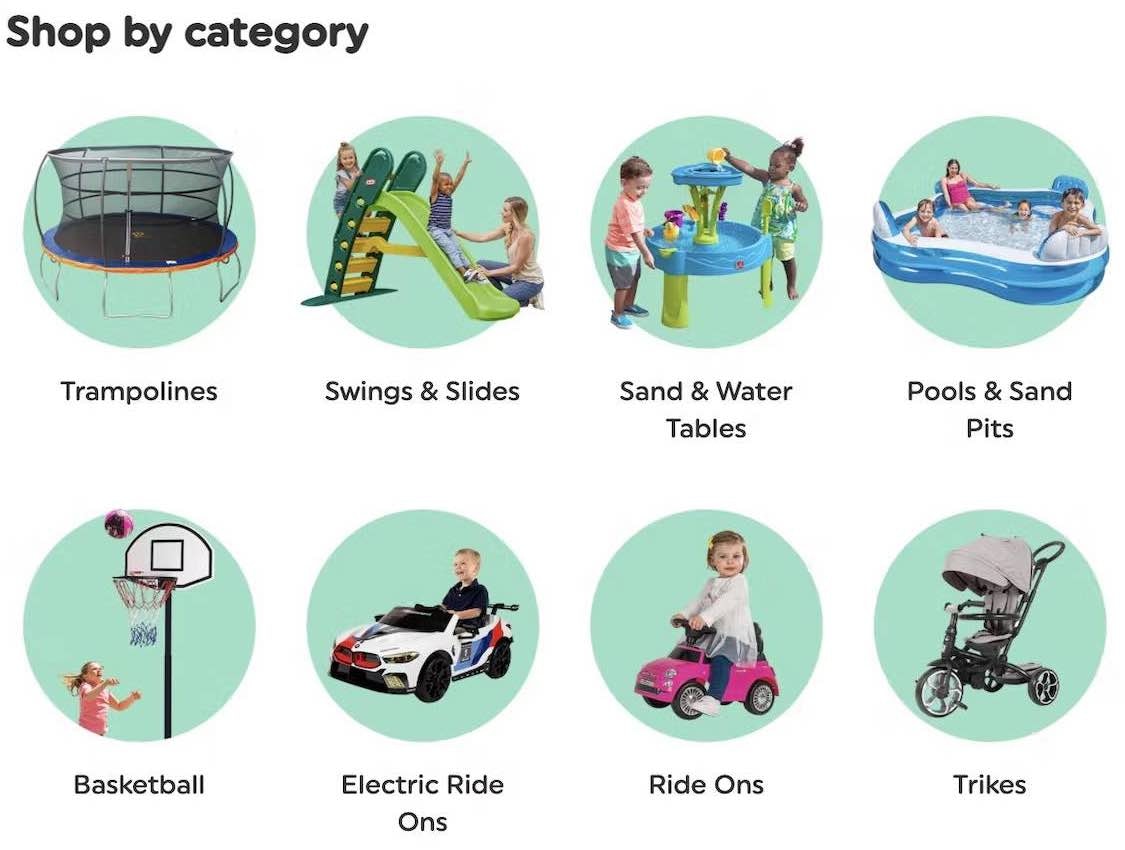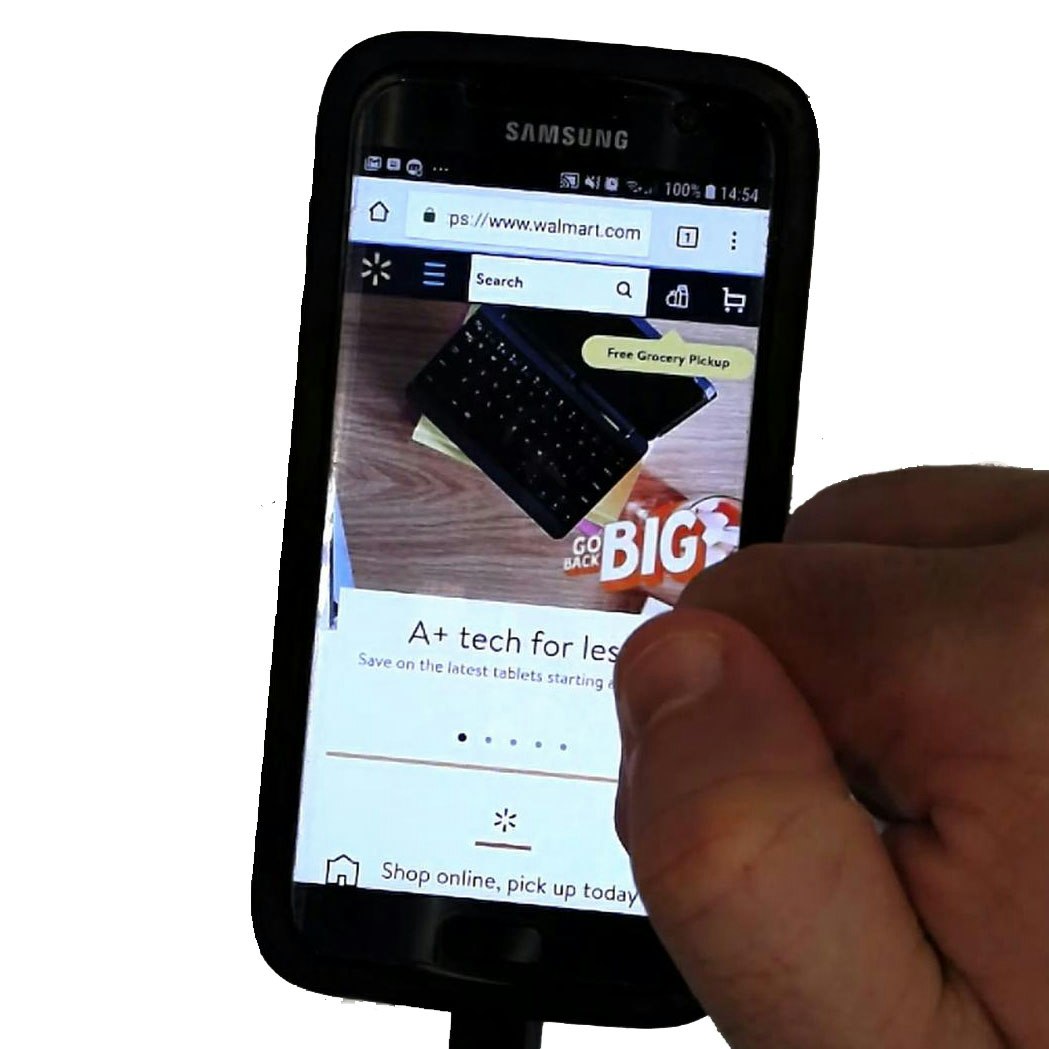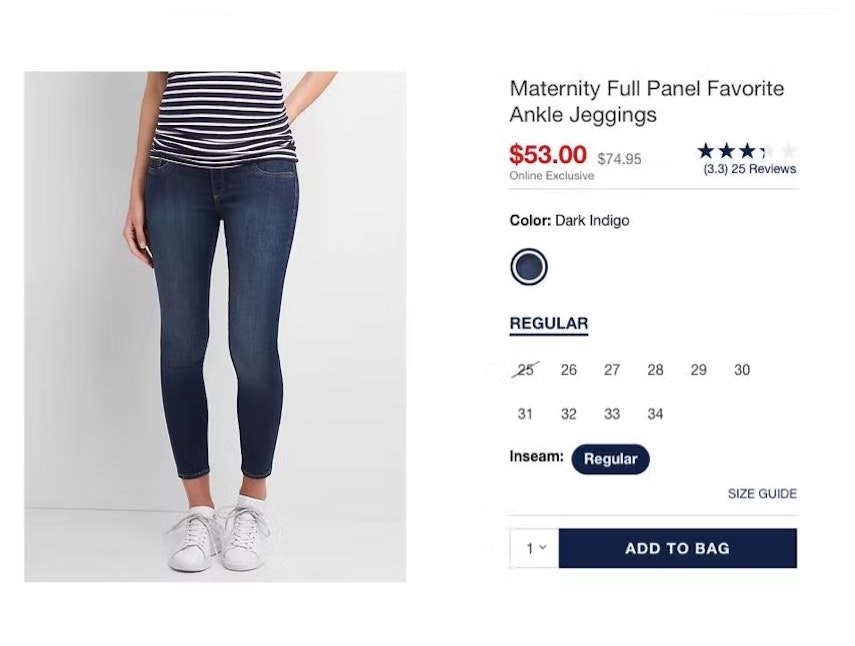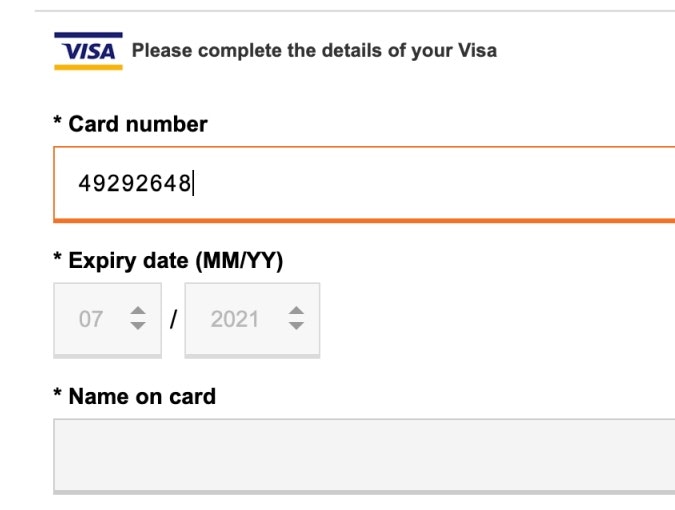Key Takeaways
- Our 2024 e-commerce Search UX benchmark comprising 5,000+ performance ratings reveals that 41% of sites fail to fully support 8 key search query types performed by users
- Our large-scale search testing of the top e-commerce sites indicates that without support for these commonly used types of search queries, users will have difficulty finding the products they seek — if they find them at all
- Supporting just a few of the 8 key search query types can set your site apart from competitors and help ensure users are able to find what they need
Baymard’s latest e-commerce UX Search benchmark — based on reviewing the largest e-commerce sites and 5,000 manually scored UX performance ratings — reveals that there’s only mediocre support for 8 key search query types.
These 8 query types are those our large-scale search usability testing has consistently revealed to be the most important types of queries people use when searching for products on e-commerce sites.
Indeed, 41% of all sites perform below an acceptable rating for e-commerce Search UX across the 8 e-commerce search query types discussed in this article.
Worse yet, 13% of sites have a beyond poor e-commerce Search UX performance for these 8 important types of searches.
While there has been some improvement in supporting these critical search query types over the past 10 years (as evident in our e-commerce Search UX benchmarks from 2014 – 2024), many fundamental search issues remain to be addressed:
- 33% of sites don’t fully support “Exact” searches (e.g., “OMEN 27i Monitor” or a SKU number like “Ne59T4311Ss”. )
- 29% of sites don’t fully support “Product Type” searches (e.g., “women’s jeans” or “laptops”)
- 38% of sites don’t fully support “Feature” searches (e.g., “fabric sofas” or “black jacket” )
- 36% of sites don’t fully support “Use Case” searches (e.g., “wedding gift” or “snow bike” )
Therefore, it’s a good idea to cover the basics first by ensuring your search logic well supports these 4 essential query types: “Exact”, “Product Type”, “Feature”, and “Use Case”.
However, failing to support any of the 8 core query types will result in a defective e-commerce Search UX that can easily lead to abandonments.
Poorly implemented e-commerce search will often directly misalign with users’ actual search behavior and expectations — leading to frustrating search experiences, time wasted refining queries, and abandonments.
In this article, we’ll cover our large-scale UX Premium research findings for each of the 8 search query types most commonly used with e-commerce searches.
In particular, we’ll discuss the overall performance of the 8 search query types across the e-commerce landscape, the observed user behaviors and UX issues, and the ways to best support each type of search.
8 Key Types of Search Queries
For this analysis, we have plotted the benchmarked UX performance for the 8 key search queries in the interactive scatterplot above.
To dig deeper into the search query issues users often encounter during product finding, we’ll cover these 8 specific types of e-commerce searches:
- “Exact” searches (33% of sites have issues)
- “Product Type” searches (29% of sites have issues)
- “Feature” searches (34% of sites have issues)
- “Use Case” searches (36% of sites have issues)
- “Abbreviation and Symbol” searches (50% of sites have issues)
- “Compatibility” searches (31% of sites have issues)
- “Symptom” searches (38% of sites have issues)
- “Non-Product” searches (50% of sites have issues)
1) “Exact” Searches (33% of Sites Have Issues)
At Pep Boys, an “Exact” search for any specific tire on the site is unsuccessful (first image), even though the products are sold at the site and findable via browsing (second image). This behavior is highly problematic for all the users who either directly type product names or copy-paste product names or model numbers from external sites (e.g., product review or manufacturer sites).
When users know the exact product they seek, they will typically enter the product’s title or model number exactly as is into the search field, such as “Keurig K45 Elite” (a coffee maker).
Moreover, during testing, participants were often observed to copy-paste product titles from external sites into the search field to ensure their accuracy.
“Exact” searches are typically the easiest to support technically and yet a third of sites tested performed mediocre or worse.
While this may at first seem like an easy case of keyword matching against those two product attributes, the search engine must be a little smarter than that.
Rather, a few conditions must be taken into account — refinements that will take the “Exact” search query implementation from acceptable to great.
For instance, good handling of phonetic misspellings is crucial since the user may only have heard the product’s name being spoken and not know how to spell it (e.g., “Keurick 45 Elite”).
Furthermore, some products have alternative titles, such as Nestlé Quik vs. Nesquik or AT&T Wireless vs. Cingular Wireless vs. AT&T Mobility — all of which should invoke their respective products.
This is particularly important for global e-commerce sites where product naming may be localized.
Acquiring all of these local and alternate spellings can prove quite the challenge and vendors may not necessarily need to input this data on their own.
Partnering with relevant industry databases can therefore be a good way to acquire this product information — especially if they are public and users are copy-pasting from them in the first place.
Support for “Exact” searches proved crucial during testing, as we observed participants were quick to conclude that a site didn’t carry the product if it failed to show up when they entered a specific model name or number (as opposed to more open-ended queries, such as “Use Case” searches).
When we look at the benchmark, we find that 33% of sites are incapable of producing decent results for “Exact” searches.
2) “Product Type” Searches (29% of Sites Have Issues)
At Urban Outfitter's, a search for “women’s jeans” results in 822 products (including irrelevant items) with no visible category suggestions, which means extra work and time for users to find suitable items in the list.
When users aren’t looking for a specific product, but rather a type of product, they will rely on “Product Type” searches that describe a category or subcategory of products (e.g., “sandals” or “laptops”).
These “Product Type” queries are generally an attempt by the user to quickly access a category on the site — either because it’s more convenient to search for it or because they are having difficulties finding the category via the main menu.
When the site can be sure of a 1:1 match with a “Product Type” query and an existing category or subcategory, it’s worth autodirecting the user to the relevant matching intermediary category page, if one exists.
If returning a search results page instead, help users find the sought-after product type by promoting relevant categories that mirror the category product list, allowing them to drill-down quickly to narrow the list.
Also, note that it is important to support “Product Type” searches by always returning relevant results regardless of whether or not the searched-for product type exists as a category on the site.
In testing, participants often simply assume that poor or limited results were the site’s full selection for such products and didn’t bother to continue browsing.
When users search for an existing category at Wayfair, such as “coffee table”, the site autodirects to the category page, making available the filters that are meaningful for this product type, similar categories to explore, and the breadcrumb navigation. It also shows only coffee tables in the product list, avoiding irrelevant results like other items containing the word “coffee”.
Users who enter a “Product Type” search for “chairs” at CB2 receive a search results page instead of a category page, but it includes helpful “Related Searches” that will narrow down the list of 522 items to a specific category of chairs, and no irrelevant items appear in the list.
Lastly, as “Product Type” searches are performed by users who are looking to browse a whole category of products, it’s also crucial that such queries enable relevant filtering and sorting options so the user can easily narrow down the list and compare products.
Ideally, such filters and sorting options are available directly from the search results (via category-specific search filters; Premium subscribers see #376 for more on this), although an acceptable alternative is to guide users towards a relevant category scope.
Despite the severe impact on the user’s search experience 29% of sites do not return all the relevant results when users search by a product type.
Thus, supporting the “Product Type” query is another missed opportunity within the industry and should always be one of the first things considered in any e-commerce Search UX improvement project.
3) “Feature” Searches (34% of Sites Have Issues)
A search using both capacity and style of refrigerator at Home Depot returns 0 products (first image), even though product type and capacity filters exist on the site and 45 products match those attributes (second image). Users are left to wonder if the products are carried online at this site and must decide whether to spend more time to find that out.
“Feature” searches are queries that include one or more product attributes within the search phrase.
For example, a user may not want just any “jacket” but instead be looking for something more specific, such as a “leather jacket”.
“Features” can include a wide range of product attributes, such as the following:
- Color (e.g., “red dresses”)
- Material (e.g., “fabric sofas”)
- Size (e.g., “size 8 sneakers”)
- Performance specs (e.g., “100000 IOPS hard drive”)
- Format (e.g., “Hobbit DVD”)
- Price (e.g., “$100–$200 backpacks”)
- Brand (e.g., “Revlon lipstick”)
The list goes on, and all significant product attributes should be searchable, even if they don’t exist on every product sold on the site.
Meaning, even if not all products on the site have a “format” attribute, users should still be able to search for movies or books by format.
“Feature” queries are nearly always used as a qualifier for another search type — a way to filter or narrow the results of a certain search.
For example, the user may perform a “Product Type” search and then combine it with a feature-based word or phrase to yield the desired subset of products (e.g., “volumizing paraben-free shampoo” or “blue breathable North Face jacket”).
During our testing, participants also combined “Feature” searches with “Thematic”, “Symptom”, and “Compatibility” queries.
Users are now largely accustomed to the robust features of major web and social media search engines and their almost uncanny ability to intelligently interpret and yield relevant results to complex search queries — and they now expect the same from e-commerce search.
On Sephora, a search for “$30 shampoo” automatically applies a ”$25.00–$35.00” price range filter to the search results. Applying an ever-so-slightly relaxed price range is sensible as the $30 figure can arguably be interpreted as a price ballpark — a user asking for shampoos that cost $30 will likely consider a shampoo that costs $29.50 or $30.50 to be a good match.
A search for a “blue shirt” at Macy's returns shirts with the blue color filter preapplied, allowing users to quickly browse the most relevant products.
In terms of implementation, the ideal solution is to dynamically apply any features searched for as filters on the results page (if a filtering value for the feature exists).
This increases transparency and user control — with the user being able to see what is and isn’t included and being able to quickly toggle related filters on or off.
For instance, in the above Macy’s example, the “blue” aspect of the “blue shirt” query is applied as a color filter, which the user can see and then also decide whether to select other available colors of shirts.
Among the top e-commerce sites, 34% don’t fully support “Feature” searches — indicating that a full third of e-commerce sites tested may not understand the importance of this search query type.
Unsurprisingly, sites with poor support for “Feature” searches are even more likely to be perceived negatively by users given the relatively wide support for feature-based queries in e-commerce.
4) “Use Case” Searches (36% of Sites Have Issues)
Users searching at Target for a “wedding gift” get redirected to the site’s Wedding registry page, leaving them no way to search the site for products that might be appropriate for this occasion.
“Use Case” searches often don’t align exactly with product types or features.
Instead, they describe how, where, and when the product will be used — “party dress”, “bedroom furniture”, and “gaming laptop” are all examples of “Use Case” queries.
Generally, users trying “Use Case” searches are often unfamiliar with a site’s catalog and are looking to quickly hone in on a product that meets a specific need (similar to “Symptom” searches).
Examples of this type of search query include searching for products by:
- locations used (e.g., “living room furniture”)
- seasonal or environmental conditions (e.g., “spring jacket”, “cold weather sleeping bag”)
- occasions and events (e.g., “wedding gift”)
- activities (“gaming chair”, “football shorts”)
Ambiguity aside, these concepts are very real attributes to users who — in certain e-commerce industries such as Apparel and Furniture and Home Decor — include “Use Case” searches liberally in their shopping.
Here we see that Kohl’s has made a clear effort to support “Use Case” searches. In this case, a query for “winter jacket” returns the “Coats & Jackets” category, with the “Warmth Factor: Midweight” and “Warmth Factor: Heavyweight” filters selected.
Obviously, a great deal of interpretation is required to support “Use Case” searches, both in terms of the meaning of the actual query itself and in the internal tagging of products.
Indeed, it’s vital that a search for an item — for example, “spring jacket” — presents all the relevant products and not just the handful of products that happen to have those keywords in their title or description.
This will often require some sort of use case tagging of the product catalog to determine, for example, which jackets would be suitable for spring (and which wouldn’t).
Thus, similar to “Feature” searches, the ideal support for most “Use Case” queries is often achieved by having the attributes act as actual filtering values that are then preapplied when users search by them.
This gives users direct insight into how the site has interpreted their “Use Case” search and provides an easy way for users to narrow or broaden the qualifying attributes; as a bonus, this tends to improve the general navigation-based filtering experience greatly.
Similar mappings may be necessary for abstract searches such as “macbook power” (an actual search query one of the participants in our testing submitted when looking for a power adapter for his MacBook Pro laptop).
Because users are relying on their mental models of the use case when typing into the search field, their product exploration is disrupted when results don’t meet their expectations — forcing users to refactor their search terms and try again.
If “Use Case” searches aren’t supported, users leveraging this search query type are left with absent, few, or irrelevant results, which can give the impression that the products sought simply aren’t available at the site.
In fact, 36% of our benchmarked sites have problems handling “Use Case” searches if the descriptive qualities the user includes doesn’t happen to be part of the product title.
5) “Abbreviation and Symbol” Searches (50% of Sites Have Issues)
If all abbreviations, symbols, and fully spelled versions are not mapped to produce the same results, users are likely to miss out — as shown here when searching for “11 ft. paddleboard” and “11 foot paddleboard” leads to 0 results, as REI only supports the symbol query “11’ paddleboard”. The vast majority of users (who don’t have a technical understanding of search engine logic) will naturally conclude that REI doesn’t sell “11 foot” or “11 ft.” paddleboards online.
Users rely on a wide range of linguistic shortcuts when they search.
Our testing has surfaced users frequently relying on the use of “Abbreviation and Symbol” searches, which can include abbreviations as with “13in laptop sleeve” and symbols such as “sleeping bag -5 degrees”.
Between the two, abbreviations are by far the easiest to support technically as it essentially just requires **mapping together the different terms; **for example, “mm” pairs up with “millimeters” and “HP” with “Hewlett-Packard”.
Symbols can prove a little tricker as they may have different meanings based on their context of use and order in the search query.
For example, the “-” symbol could be used to denote either a minus sign (e.g., “sleeping bag for -10 deg.”) or a range (e.g., “sweaters $50-$100”), depending on context.
In these instances, not only does the meaning of the symbol change, but the symbol also acts as a filtering instruction to narrow down the results list.
Also consider, users often copy-paste product information from various sources during activities like research and comparison shopping and these words often include symbols (e.g., “Men’s Levi’s® 511™ Slim-Fit Stretch Jeans”).
When abbreviations, symbols, and their fully spelled versions are mapped to produce the same results, users are unlikely to miss out on products the site carries. Etsy illustrates this search logic as it returns relevant and similar products for “13 in laptop sleeve”, “13” laptop sleeve”, and “13 inch laptop sleeve”.
It’s important that the search logic can properly interpret these types of alternatives to fully typed words when generating results — or risk giving users the perception that a product simply isn’t available if it doesn’t appear at or near the top of search results.
Yet 50% of sites do not support even the most basic abbreviation or symbol searches for units common to the site (e.g., “13 cubic feet fridge” vs. “13 cu ft fridge”, “3 ounce” vs. “3 oz”, “200 GB” vs. “200 gigabyte”).
6) “Compatibility” Searches (31% of Sites Have Issues)
A search at Dell for “Vostro 2420 adapter” displays irrelevant products at the top of the results (a handset adapter, a camera adapter, and an incompatible battery). Moreover, users have no clear way to identify appropriate products in the list since compatibility details are excluded, meaning that users must click into each product page to determine compatibility and relevance.
Users often don’t know the name of the accessory or spare part they need — instead they know the details of the product they already own.
Therefore, it’s not uncommon to see users perform searches for compatible items, inputting the name or brand of a product they own along with the type of accessory or spare part they seek, such as “Sony RX100 camera case”.
“Compatibility” searches require strict compliance — it’s two or more products that must work together.
As such, they’re typically generated as follows:
- By combining the brand name and specific model or series of the primary product (e.g., “Dell XPS 13 Touch Laptop”) along with an accessory type (e.g., “adapters”)
- By combining the brand name and “Product Type” of the primary product (e.g., “dell laptop”) along with an accessory type (e.g., “screen protector”)
- By using only the primary product name (e.g., “macbook pro”) and expecting to find supported accessories among the results
- By using only the accessory or part name (e.g., “laptop adapter” or “vacuum cleaner belt”)
Users who know the exact model of their product will often include it to search for compatible accessories, and “Compatibility” searches should logically work with product models; in fact, sometimes compatibility can only be ensured if the exact product model is provided.
However, users don’t always know or recall their specific product model, and therefore support for more generic product types and brand names is important as well.
For example, users often submit generic queries like “13in laptop sleeve” rather than specifying the exact laptop they own.
It’s useful to note that some users deliberately exclude the accessory type in their search and only search for the product they own, as they expect accessory products will be available next to the product.
On the other hand, other users simply forget to include the accessory product type.
In both cases, displaying an option to see accessory products for this type of search will prove incredibly useful, as it gives users a way to quickly access products compatible with the product they already own.
A user shopping for “ge water filter” at Home Depot can quickly use the promoted subcategories to narrow the large list to a more specific product type, while also viewing relevant GE items on the search results page.
Given that compatibility relationships can be complex and have numerous dependencies, they can be difficult to identify and parse from the queries submitted in the search field.
It may be a good idea to consider integrating “Compatibility” searches with any product finders or wizards available on the site.
For example, if a “Compatibility” search is detected for “Dell laptop adapter”, it could send the user to a “Laptop Adapter” wizard, ideally with “Dell laptop” preapplied.
Or, a wizard could be displayed as an option among any autocomplete suggestions or displayed on the search results page.
However, 31% of sites don’t fully support “Compatibility” searches, making it overly difficult for users to find relevant accessories or parts for products they own.
7) “Symptom” Searches (38% of Sites Have Issues)
Symptom-led searches like “Sore throat” at Vitamin World and “Oil leak” at CarParts.com return irrelevant results right at the top of large product lists, making it hard for users to know whether relevant products exist on the site that target these concerns. When this occurs, some users will choose to abandon the site rather than refine their search or browse the list.
As we’ve seen thus far, when users know the specific product they are looking for, they often use “Exact” searches, and if they don’t know the exact product or aren’t sure which one they want, they will frequently search by “Product Type”.
However, sometimes users don’t even know what type of product they need — all they can describe is the problem they are experiencing and want to explore solutions for it.
In these cases, they will rely on “Symptom” searches: entering search terms describing the problem, such as “stained rug” or “dry cough”, in hopes of finding products that solve those concerns.
“Symptom” searches are important because they are often the user’s last recourse: if users don’t know what solution to browse for and a query for products by problem or symptom fails, it’s going to be almost impossible for them to find relevant products on the site.
Or, as one participant during testing reasoned, “You must be able to search on anything. I’m used to that from Google”.
This is especially true if the site’s categories aren’t problem- or symptom-based (which they often aren’t).
Furthermore, “Symptom” queries often result in multiple different types of products that target the problem, making it both difficult and inconvenient for users to find the best solution for them if the “Symptom” search query type isn’t supported.
For example, a symptom search for “knee pain” at a sports equipment site should provide users with an array of product types such as knee pads, knee sleeves, supporting socks, pain-relieving products, sports tape, and shock-absorbing shoe insoles.
Teams that want to support a more complete range of symptom- and problem-led queries can find inspiration by mining search logs and visiting relevant physical stores to speak with in-store experts, as shoppers in physical stores will often use the same language to describe their concerns as they would online.
At Swanson Vitamins, searching for “sore throat” yields a variety of product types targeting this symptom, such as tea and lozenges. And Walmart users hoping to find products that will work for a “Stained carpet” can similarly explore a variety of product options.
At Chemist Direct, placeholder text in the search feature suggests users ”Search by product, brand or condition” — encouraging users to search by condition (or symptom) and reassuring them that such queries will be supported.
For sites where Symptom searches are particularly important, it’s often a good idea to suggest its usage in the prompt text of the search field to let users know that they can search by symptom (as not all users think to query by symptom).
Users can also be guided while forming their search query with the help of scope suggestions (which are a key component of autocomplete UX).
Scope suggestions are a good complement to “Symptom” searches because they begin to reveal hints at possible solutions (i.e., categories) that can help guide users to a related path.
Integrating or interlinking any help or buying guides available on the site directly on the search results page is essential, too, so that users can learn more about the differences between the available solutions.
Although “Symptom” searches won’t apply to every e-commerce industry, they are vital to many, such as drugstores, health and beauty, tools and hardware supplies, cleaning and housekeeping, specialty electronics, and B2B.
Yet the UX benchmark shows that 38% of sites within industries where “Symptom” searches are relevant don’t fully support them.
Indeed, on many sites, searching for a symptom like “knee pain” will primarily return any products related to the keyword “knee” and predominantly show irrelevant knee-related products first.
The actual solutions to the “knee pain” symptom are then scattered throughout the following hundreds of partial matches — in practice rendering it extraordinarily difficult for users to get an overview of their relevant options.
8) “Non-Product” Searches (50% of Sites Have Issues)
Users searching for information on the site’s return policy at Tesco and Vitamin World are presented with irrelevant results that list products instead, forcing them to browse the site in hopes of finding information crucial to their buying decision.
“Non-Product” queries are when users search for something that isn’t a product, such as the return policy or shipping information, and not finding it led some users to abandon the site.
While the primary function of search in an e-commerce context is obviously to find relevant products, the search engine shouldn’t be limited to just searching the product catalog, as we consistently observe that users expect the search field to search the entire website for content hosted there.
After all, that is typically what a search field does on any other non–e-commerce website.
Indeed, during our Accounts & Self-Service usability testing 34% of participants used the search field to look for non-product content (e.g., “return policy”, “unsubscribe”, and “cancel my order”).
Searching for “return policy” on Amazon yields “Returns Center” links, as well as a short description of the return policy along with a set of links to relevant Help sections.
During testing, users often searched for this type of auxiliary content when they had difficulties finding it where expected, be it navigation menus, footers, product pages, etc.
As this auxiliary content is logically considered secondary to the product categories, links to it tend to be relegated to the page footer or nested deep within help sections.
On mobile, finding “Non-Product” content via on-page links or navigation can be even more challenging as these topics are often even harder to find compared to desktop sites.
Yet despite its importance to users’ overall purchasing experience, 50% of sites don’t fully support “Non-Product” searches.
Outshine Your Competitors by Improving Support for the 8 Search Query Types
Ever since our first round of e-commerce Search UX benchmarking back in 2014, we’ve observed surprisingly poor-to-mediocre support at e-commerce sites for the types of searches most commonly used.
When e-commerce sites with billions of dollars in revenue show this mediocre level of support for essential query types such as “Exact”, “Product Type”, “Feature”, and “Use Case” searches, you know the current state of e-commerce Search UX is still problematic.
However, it’s important to note that the current overall mediocre state of e-commerce Search UX shouldn’t be misunderstood as “users cannot use search at all on these sites”.
Yet, the evidence is clear: searching isn’t as easy as it should be and users’ search success and most sites’ search conversion rates can be improved dramatically.
The good news is that this also means there is plenty of opportunity to rise above the competition.
Creating a (comparatively speaking) above-par e-commerce Search UX only requires properly supporting 6–7 query types.
In fact, supporting the right handful of the most essential query types is enough to create a competitive e-commerce search experience.
However, to create a truly superior e-commerce search UX, all 8 of the search query types must be supported:
- “Exact” searches (33% of sites have issues)
- “Product Type” searches (29% of sites have issues)
- “Feature” searches (34% of sites have issues)
- “Use Case” searches (36% of sites have issues)
- “Abbreviation and Symbol” searches (50% of sites have issues)
- “Compatibility” searches (31% of sites have issues)
- “Symptom” searches (38% of sites have issues)
- “Non-Product” searches (50% of sites have issues)
Granted, this is not done overnight and often requires more than “simply” investing in good e-commerce search logic — detailed and structured product data is often just as important.
This article presents the research findings from just a few of the 650+ UX guidelines in Baymard – get full access to learn how to create a “State of the Art” ecommerce user experience.
If you want to know how your desktop site, mobile site, or app performs and compares, then learn more about getting Baymard to conduct a UX Audit of your site or app.