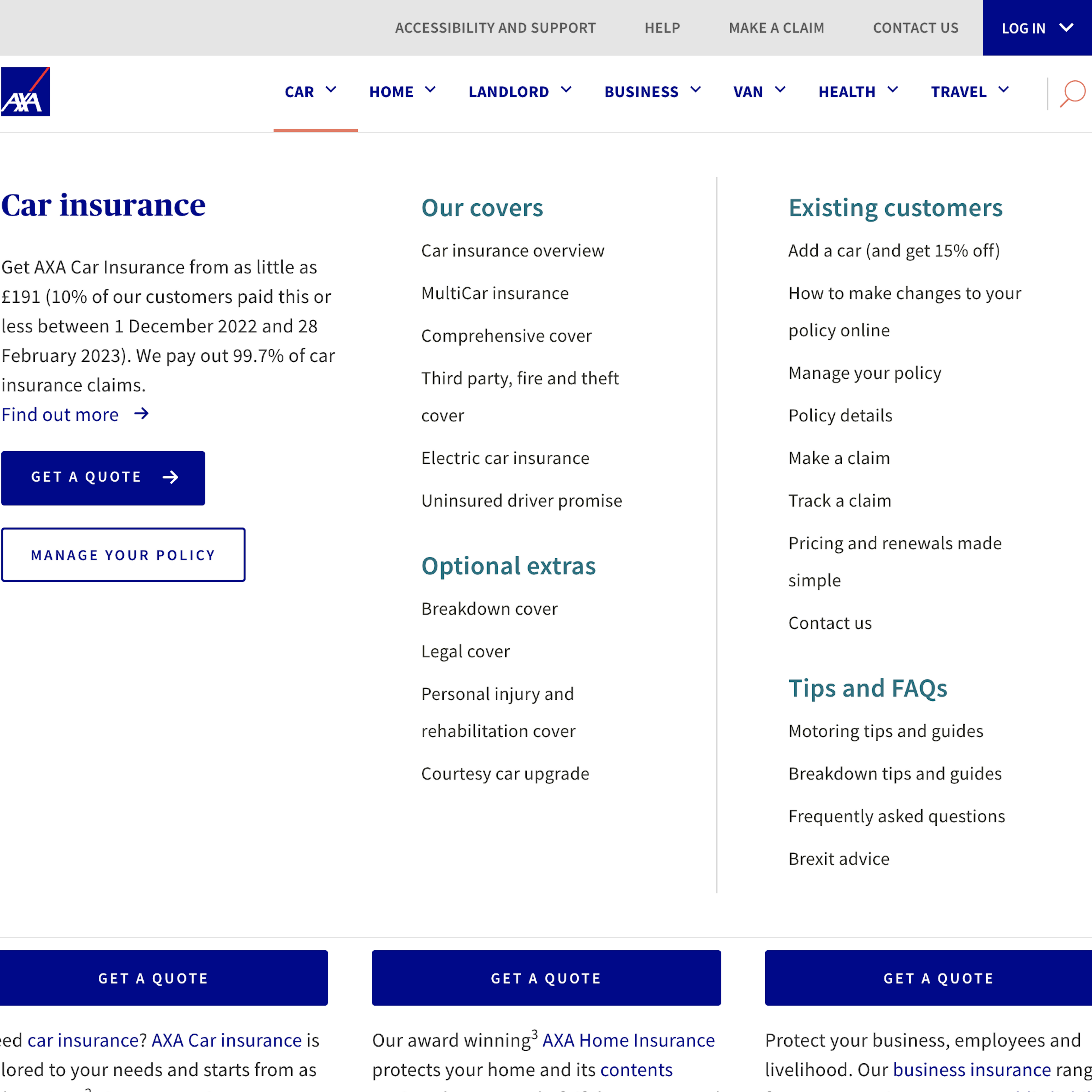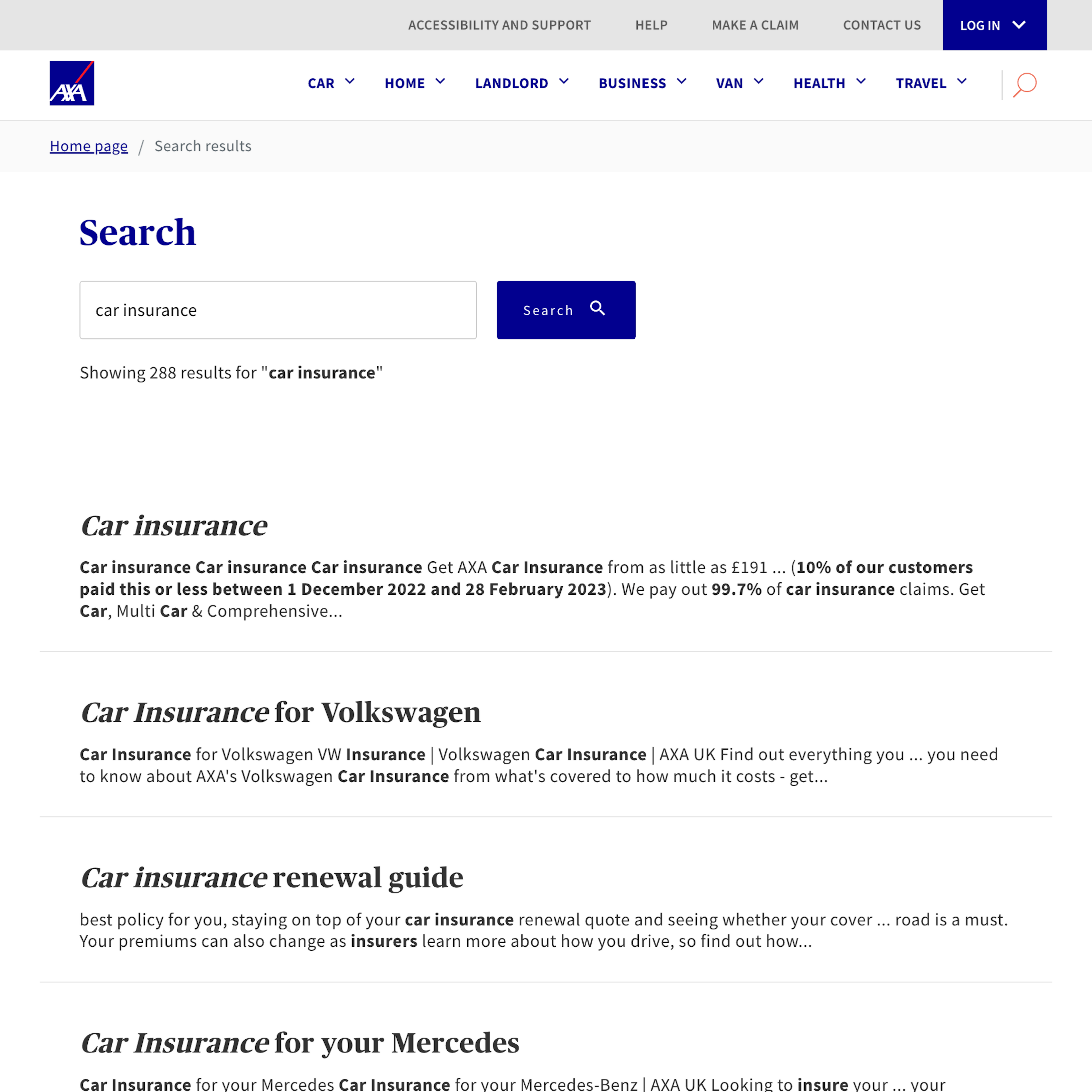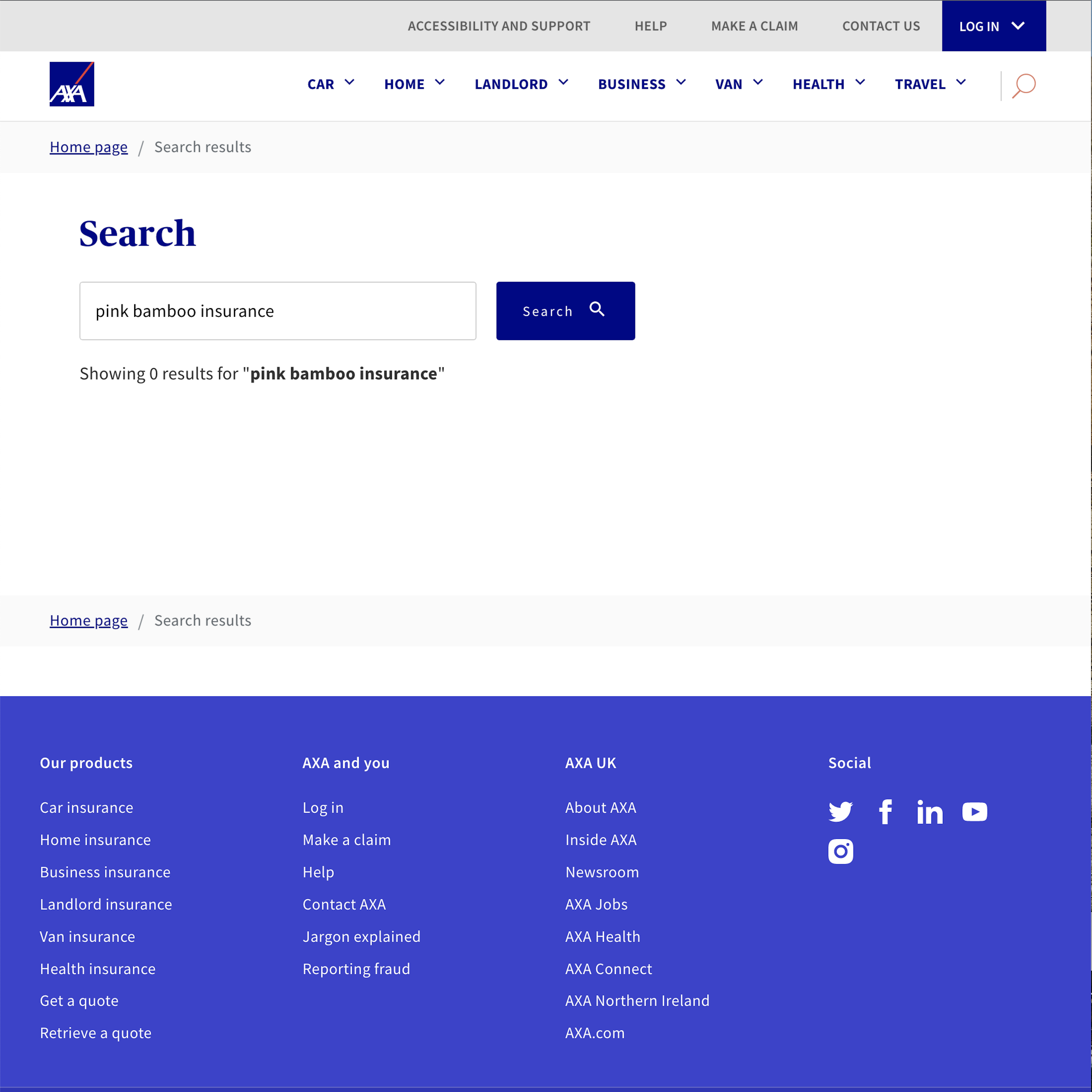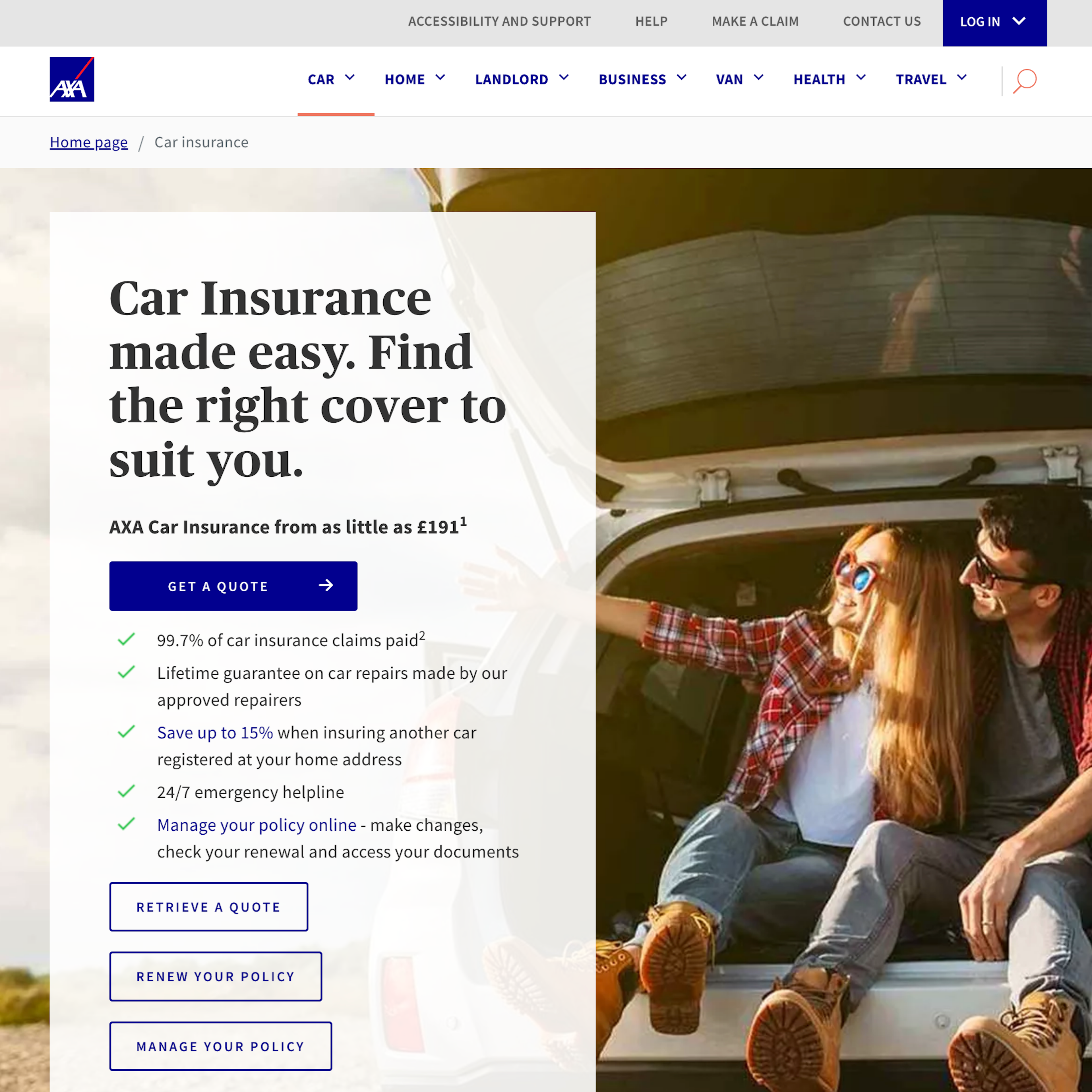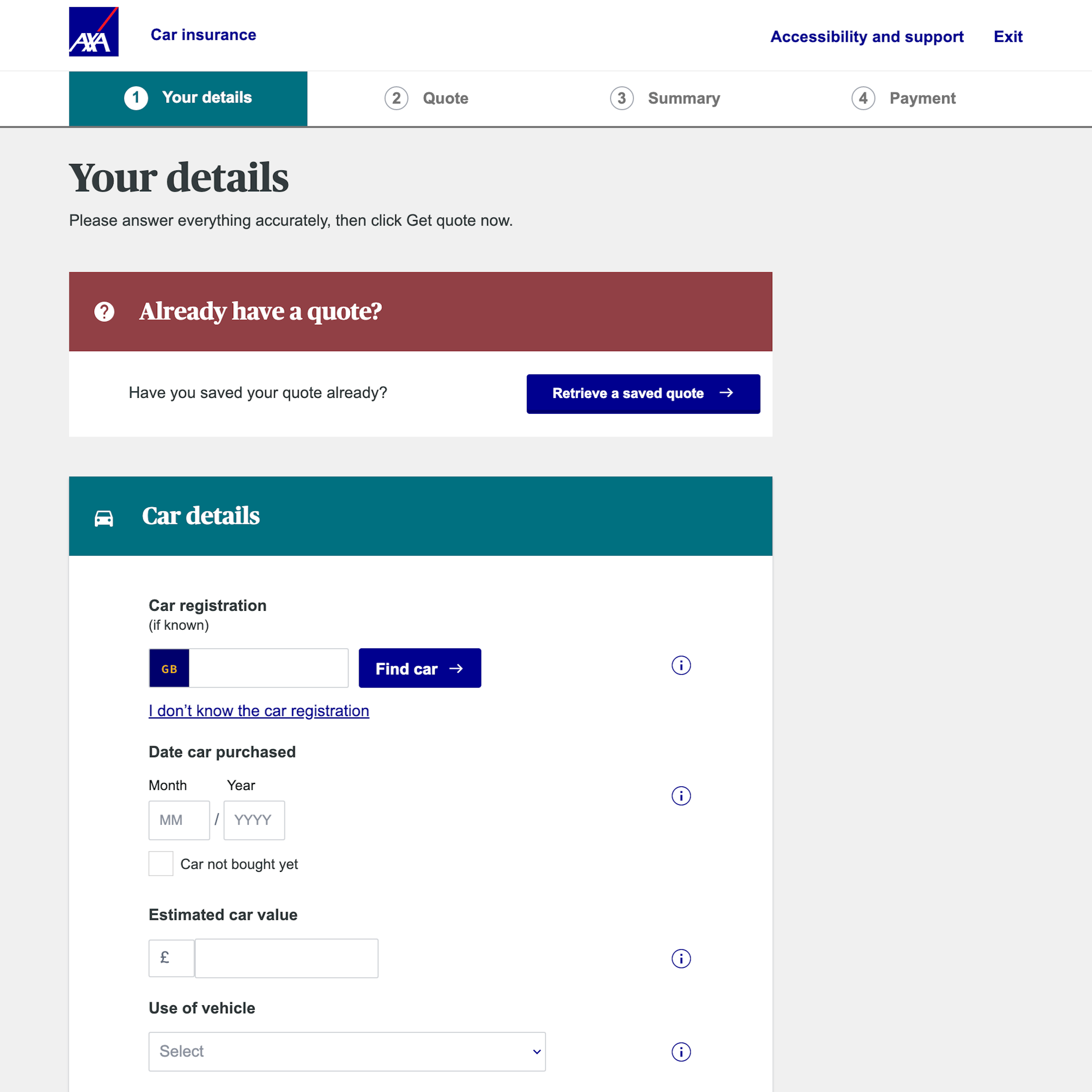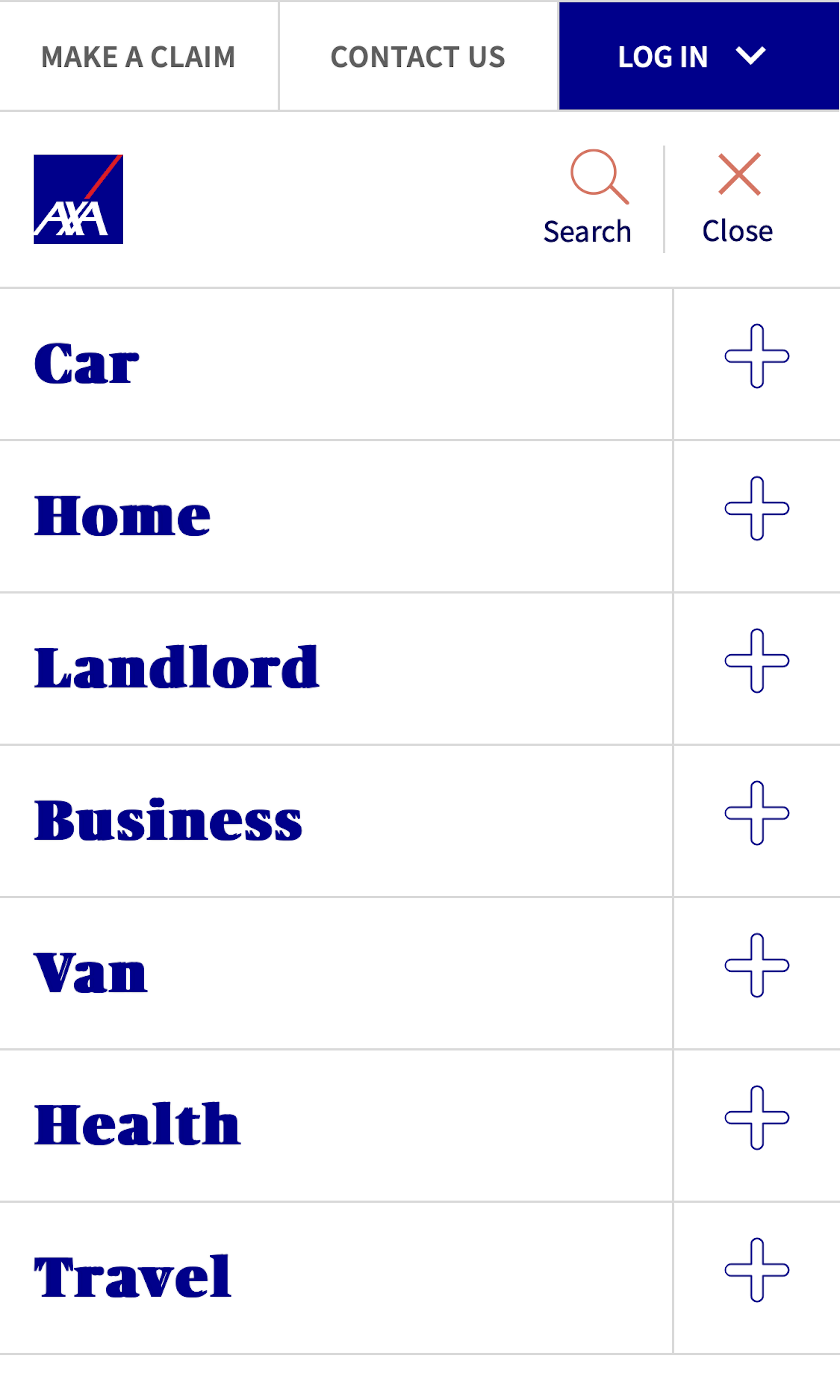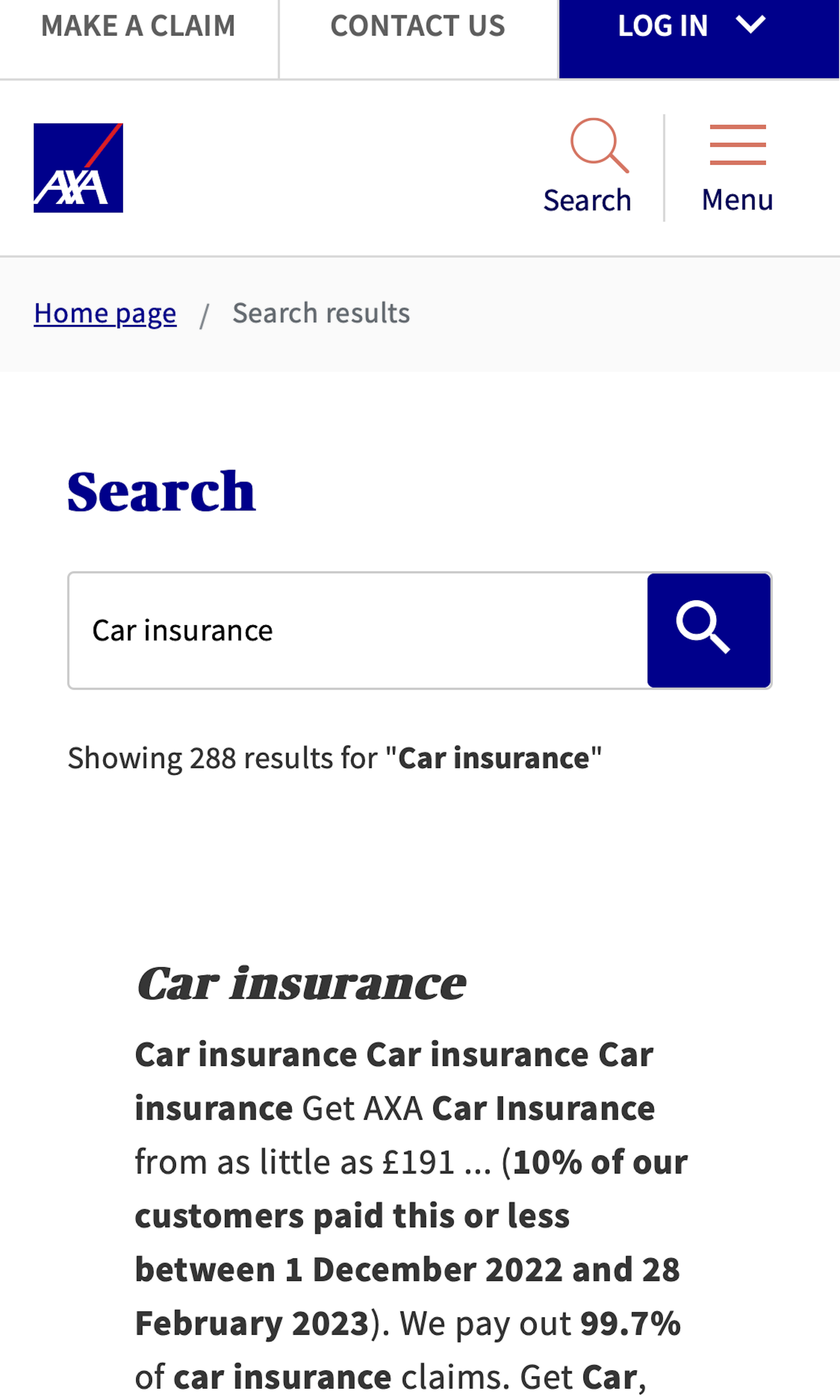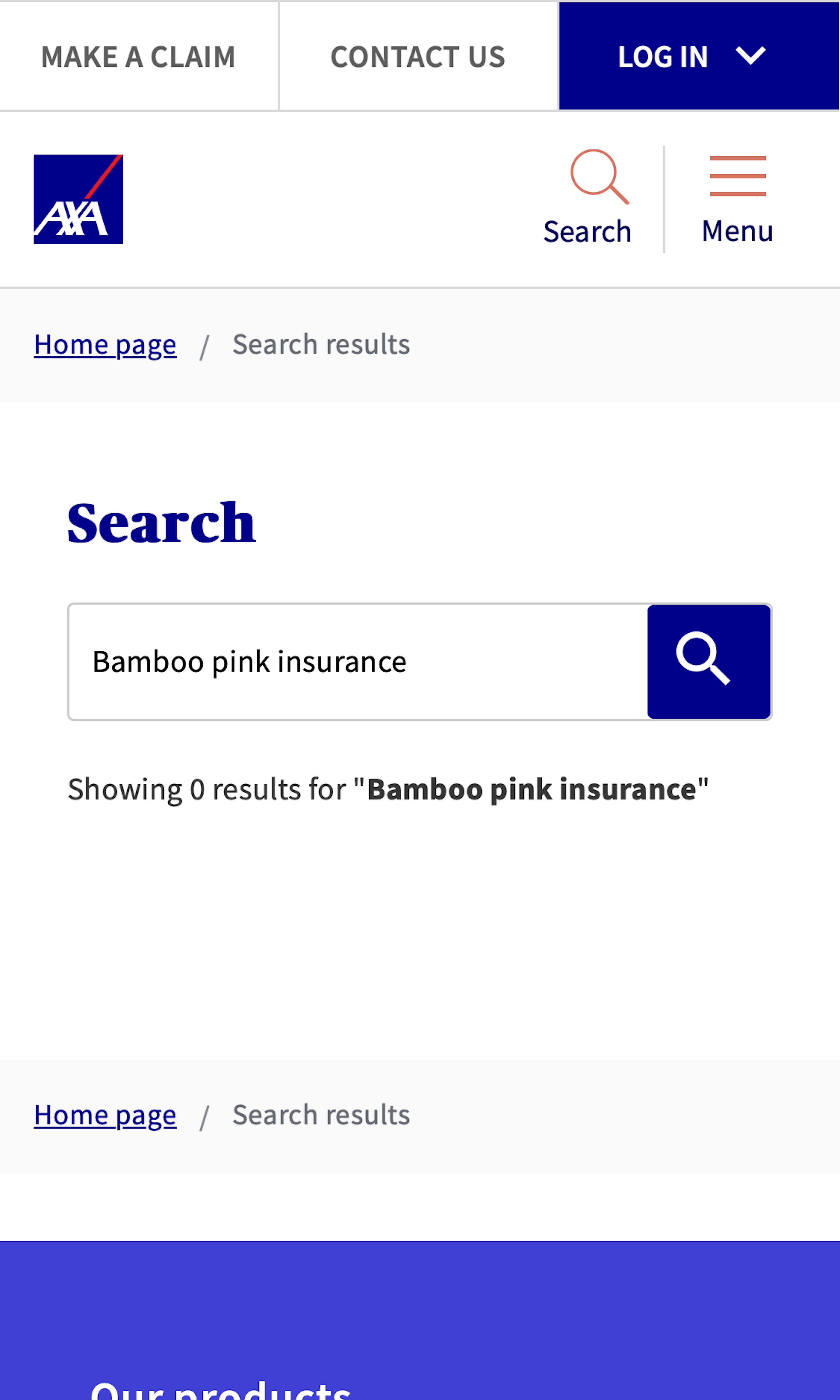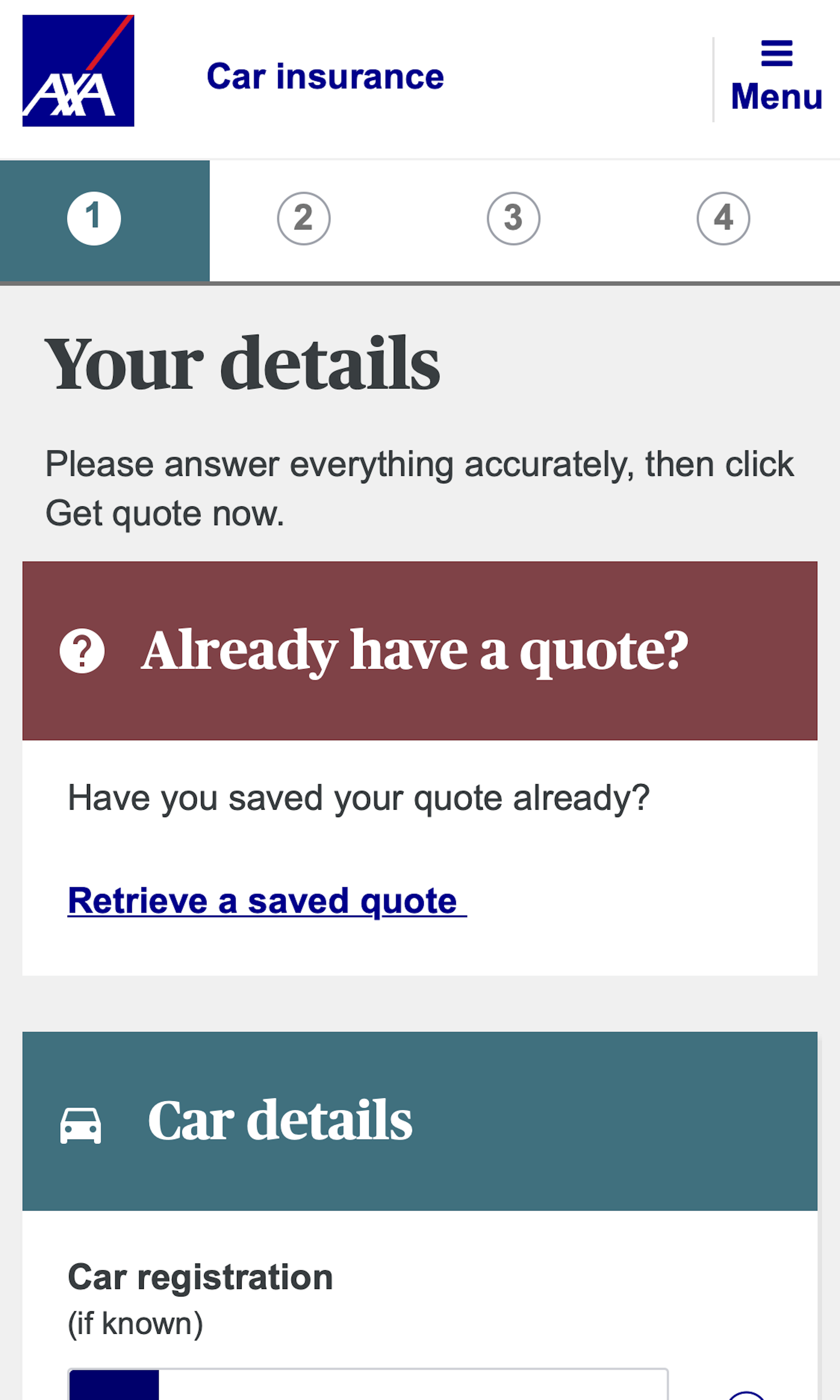AXA UK UX Case Study
This is a case study of AXA UK’s ecommerce user experience (UX) performance. It’s based on an exhaustive performance review of 212 design elements. 279 other sites have also been benchmarked for a complete picture of the ecommerce UX landscape.
AXA UK’s overall ecommerce UX performance is xxxx xx xxxxxxxxx xxxxxx xx xxxx xx xxxx xx-xxxx xxxxxx xx xxxxxxxxxx, xxx xxxxxxxxx xx xxxxxxxxx xxxxxx xx xxxxxxx xx xxxxxxx xxxxxxxx & xxxxxxxxx xxxxxxxxxxx Upgrade to access AXA UK’s case study.
First benchmarked in April 2023.
AXA UK’s UX Performance upgrade

This competitor benchmark report is only available on a paid plan
Sign up to a Baymard paid plan to get instant access to 250+ Detailed UX benchmark reports for your industry competitors and leading brands.
Want to find out what Baymard access can do for your team? Get access to 5% of our research, including 50 Best Practice Guidelines, with a Free Plan today!

To learn how we calculate our performance scores and read up on our evaluation criteria and scoring algorithm head over to our Methodology page.
AXA UK’s Desktop Web Ecommerce Design
6 pages of AXA UK’s ecommerce site, marked up with 74 best practice examples:
AXA UK’s Mobile Web Ecommerce Design
6 pages of AXA UK’s ecommerce site, marked up with 75 best practice examples:
Explore Other Research Content
Every week, we publish a new article on how to build “state of the art” ecommerce experiences — here’s 5 popular ones:

Drop-Down Usability: When You Should (and Shouldn’t) Use Them
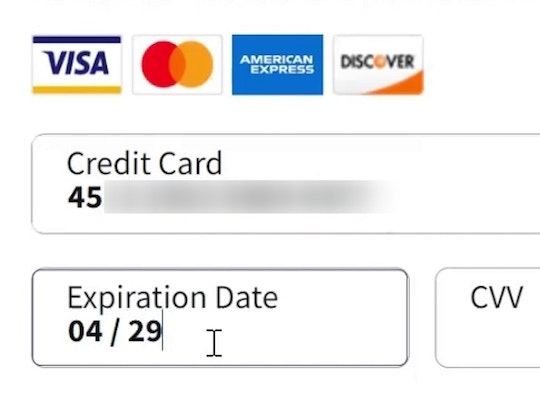
Format the “Expiration Date” Fields Exactly the Same as the Physical Credit Card (72% Don’t)
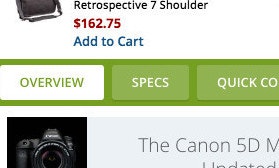
PDP UX: Core Product Content Is Overlooked in ‘Horizontal Tabs’ Layouts (Yet 28% of Sites Have This Layout)
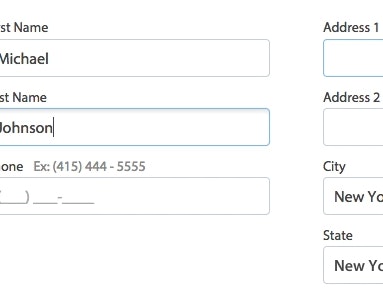
Form Field Usability: Avoid Extensive Multicolumn Layouts (16% Make This Form Usability Mistake)
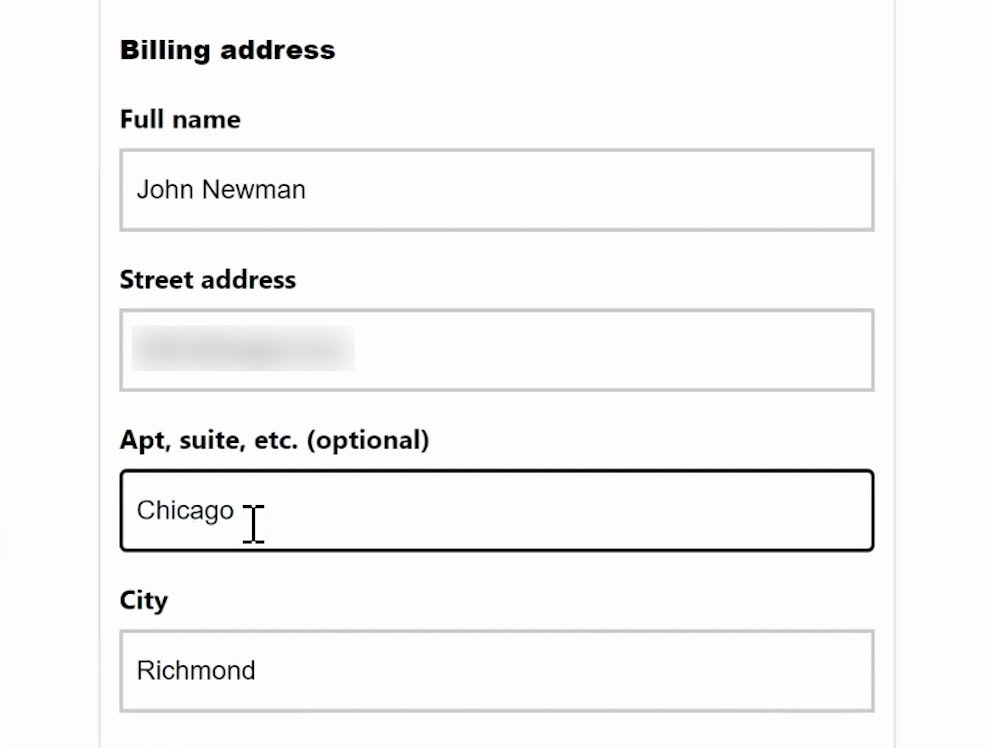
Form Usability: Getting ‘Address Line 2’ Right
See all 416 articles in the full public archive.